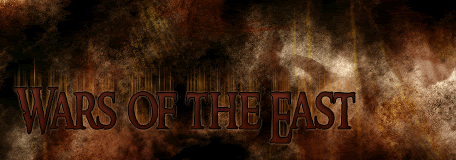I'd like to start with some basic findings that I'm sure alot of people here know.
Where to find the files in the INI BIG file under (oddly enough) createahero files. I'm gonna focus on the trolls because I think they kick ass at the moment. I started off by looking on how to increase the number of attribute points to spend. Well this was easy enough and found in createaherosystemologhai.
This sets up all the info for the trolls. There are three types of trolls: traditional trolls, snow trolls, and hill trolls. Each have there own little image so you can add more trolls.
Like maybe half trolls, homosexual trolls, and so on... Each of these sub trolls are sub catagorized. You can define a catagory, than define a subcatagory. This makes me wonder if I can add a new catagory like "Undead" or something, than subcatagorize that by Army of the Dead, Wight, Skeleton, Zombie and so on and so forth.
I see that the new catagory shows up as an icon in the main create a hero part when you click new here. There does seem to be more room to add more. I'll have to look into that.
CreateAHeroClass NameTag = CreateAHero:ClassName_OlogHai DescriptionTag = CreateAHero:ClassDesc_OlogHai PowersDescTag = CreateAHero:ClassPowersDesc_OlogHai UpgradeName = Upgrade_CreateAHero_ClassOlogHai IconImage = CPTroll;Archetype_OlogHai
This first part of the catagory seems pretty straight forward. It defines the new class, adds the tool tips, and assigns an image to use when you're viewing the catagories in the CaH editing section.
Let's look at the first subcat, the generic troll.
SubClass // Troll NameTag = CreateAHero:SubClassName_Troll DescriptionTag = CreateAHero:SubClassDesc_Troll IconImage = CPTroll ButtonImage = HICAHTroll //DefaultFaction = Mordor UsableFactions = Isengard Mordor Wild Angmar SpendableAttributePoints = 50 // In UI it should be = HICAHTroll_wotr UpgradeName = Upgrade_CreateAHero_SubClass_0 //------------------------------- // Awards common to all heros. #include "CreateAHeroSystemCommonStatsAndAwards.inc" // Class specific awards Awards = ScourgeOfMiddleEarth
NameTag = CreateAHero:SubClassName_TrollIt appears this is simple syntax to define the name. Icon seems straight foward, this is the image where you choose which type of troll you want for your hero.
Buttonimage seems to be what you'd use when building the hero. Still all simple so far.
UsableFactions = Isengard Mordor Wild AngmarThis is a fun piece of code, defines who gets to use this hero.
SpendableAttributePoints = 50You can see I've already changed mine from 20 to 50.
UpgradeName = Upgrade_CreateAHero_SubClass_0Appears to set some kinda starting point for CaH.
Here is where the most fun begins. Adding the hero bling bling.
// Weapons BlingUpgrades = Upgrade_CHW12 Upgrade_CHW13 Upgrade_CHW14 Upgrade_CHW15 Upgrade_CHW29 Upgrade_CHW30 //------------------------------- // Head Gear BlingUpgrades = Upgrade_NoHelmet Upgrade_TRLL_CHH01 @Upgrade_TRLL_CHH02 Upgrade_TRLL_CHH03 Upgrade_TRLL_CHH08
I can only imagine the headgear for each unit is simply a model subobject. So you could essentially open up a model and add gandalfs hat so to speak, add a staff, if named properly and added to the model correctly, I can't see why it wouldn't work.
Bingo step one on making a troll wizard.
Attribute GroupName = CreateAHero_ArmorAttribute MinValueUpgrade = Upgrade_ArmorAttribute03 MaxValueUpgrade = Upgrade_ArmorAttribute17 DefaultValueUpgrade = Upgrade_ArmorAttribute09 End Attribute GroupName = CreateAHero_DamageMultAttribute MinValueUpgrade = Upgrade_DamageMultAttribute13 MaxValueUpgrade = Upgrade_DamageMultAttribute20 DefaultValueUpgrade = Upgrade_DamageMultAttribute18 EndJust because you gave your hero more attribute points to spend and the game accepted it. You still have a max limit that the game will let you use.
MaxValueUpgrade = Upgrade_ArmorAttribute17This level has to be changed in order for your hero to use the higher number of cheating attribute points you made. You need to change this to 20.
If you cheaters want to save yourself some time, you can set the default and the max to the same level to save yourself the time of having to click to increase the attributes to max. But that step is also kinda fun when you're cheating anyways. I'm just more about effecient cheating.
That's about as much info as I got from the OlogHai file. So I had to dig alittle deeper...
This is where I ran inot some problems. I can see how and where all the model subojects are defined as each is considered an upgrade. But I can't seem to find where it defines what basic model to use for the subcatagories.
How does the game know to use the snow troll model when handeling the snow troll? Where is the connection between the CaH weapons and the subobjects? The upgrades appear to command the subobjects based on upgrades.
Upgrade Upgrade_CHW01 //' Dwarf Axe_01 Type = OBJECT GroupName = CreateAHero_Weapon End
But it never mentions what the name of the subobject is? Unless it's hard coded by the group name perhaps? Than I'd assume all CaH must use the same naming scheme for the weapon subobjects.
If anyone here can add anything to this, I'd really appreciate it. I'll figure out more as the week progresses.