

RotWK & Windows 10 Issue
#1

Posted 31 July 2015 - 01:46 PM
Yeah we're having issues getting RotWK working on Windows 10 as the game insists on throwing the No-CD error no matter what we're mounting our disc images with. Our old image that we store on gamereplays.org definitely doesn't work, nor does the one from gamecopyworld. By the way if you have the original disc though it still works fine. That's what I'm using in the meantime, but it's obviously an issue for people who lost/broke their discs or who started playing the game late and don't want to buy it for $300 or however much it is these days on Ebay.
It looks like Windows 10 has its own way of creating and mounting ISOs now, not sure if they broke something for RotWK when they added that functionality. I am trying it out now though even if it means creating a 3 GB ISO.
I'll check this thread for updates in case someone figures out a solution. If I find a solution first I'll keep you guys posted. I am really confused as to why this works on BFME1/BFME2 but not RotWK. Does RotWK use a different version of SafeDisc than BFME2?
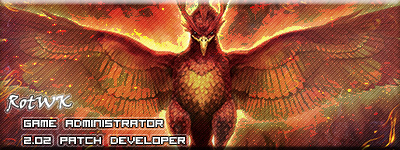
#2

Posted 31 July 2015 - 01:57 PM
Wow it worked! So if you use Windows 10's built-in ISO creator and mount the image like that, RotWK runs just fine without a disc. My image is 2.49 GB though and I am not sure Windows 10 can recognize one of those smaller .mds files or something.
Specific instructions to get this to work (requires original RotWK disc):
Place the disc in your DVD driveRight-click the disc from Windows File Explorer and choose "Create ISO image"Choose a name for the image and a location to save it in (keep in mind it's going to be about 2.5 GB when it's done)Wait for it to be created - you can also click the checkbox to mount it straight to a new drive when it's doneWhen it's done, if you haven't already set it to mount automatically, just right-click the .iso and choose "Mount"Once it's mounted the game runs just fine!
If anyone knows how to make a much smaller ISO that we can redistribute to people without the original disc please let me know.
Okay this worked for a while, even on multiple unmount/re-mount attempts, then stopped working again. Very confusing...
Edited by BlueKnight, 31 July 2015 - 08:57 PM.
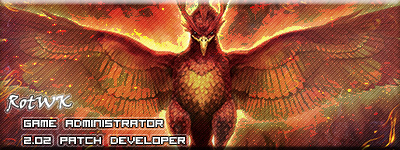
#3

Posted 31 July 2015 - 08:57 PM
Okay scratch what I said earlier. For whatever reason the game is rejecting the mounted ISO image now. It worked fine multiple times, even when I unmounted and remounted it, now it doesn't. I think I must have confused the game somehow the first time, and now it doesn't work anymore...
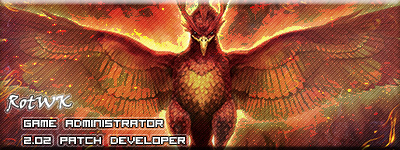
#4

Posted 02 August 2015 - 10:16 AM
I was trying to get it to work for hours but I couldn't, please update me if anything came up.
#5

Posted 02 August 2015 - 03:57 PM
#6

Posted 02 August 2015 - 08:49 PM
I am working on a solution which theoretically should work using a physical rotwk CD. I think I'll know if it worked later today.
let us know, thanks man
#7

Posted 03 August 2015 - 07:10 PM
I currently do not have Win10 and can't upgrade yet as I need to finish a work on my current OS. However I managed to examine the issue by RDC in Phoenix's PC and this is by no means news. ![]() This problem has existed for a long time, it's just worse on Win10.
This problem has existed for a long time, it's just worse on Win10.
I will look into this soon and try to find a solution.
~ Former "Rise of the Witch-king Patch 2.02" Project Coordinator, Developer and Sound Artist (version 5.0.0 & 5.0.1) ~
~ Former GameReplays.org Events Manager, Advisor, Senior Referee (2x), Strategy Specialist (2x) and Replay Reviewer ~
~ Former Clanwars.cc Rise of the Witch-king section Administrator (2x) ~
~ Can't run Rise of the Witch-king on Windows 10 without the CD? Try my No-DVD Maxi-image files! ~
Download The Battle for Middle-earth
#8

Posted 04 August 2015 - 12:11 AM
What I tried didnt work, I may try using the files i was able to get digitally to crease a new bootable .iso but I doubt it will work. We will see though, no hurt in trying i guess.
EDIT:
Interesting development, the issue I came across recently is that the recompiled disk .iso i made worked the first time but then when i unmounted it and then mounted it again it made it corrupted. weird.
Edited by Elric, 04 August 2015 - 12:14 AM.
#9

Posted 04 August 2015 - 12:20 AM
When my desktop is running and I have converted to Windows 10, I will give a shot at installing RotWK through Origin. I picked it up on there for like $5 a while back, and it runs through the Origin DRM without a CD. If that works on Windows 10, perhaps there will be something we can learn from it. Providing Origin will let me install it at all.
https://www.twitch.tv/vileartist - Yes shameless self-promotion
----------------------------------------------------------------------------------------------------------------------
"Old modders never die, they just fade away" ~ Hostile
#10

Posted 05 August 2015 - 06:12 AM
Interesting development, the issue I came across recently is that the recompiled disk .iso i made worked the first time but then when i unmounted it and then mounted it again it made it corrupted. weird.
Use CloneCD to create an exact copy of the disc, with the protection and all.
Administrator of CNCNZ.com and EVA Database, the C&C Wiki
You are also welcome to make use of my archives of official files:
#11

Posted 05 August 2015 - 01:03 PM
I started trying to solve this issue since yesterday, although no success yet. However I will be trying new things today.
This should be fixable. ![]()
- Mathijs likes this
~ Former "Rise of the Witch-king Patch 2.02" Project Coordinator, Developer and Sound Artist (version 5.0.0 & 5.0.1) ~
~ Former GameReplays.org Events Manager, Advisor, Senior Referee (2x), Strategy Specialist (2x) and Replay Reviewer ~
~ Former Clanwars.cc Rise of the Witch-king section Administrator (2x) ~
~ Can't run Rise of the Witch-king on Windows 10 without the CD? Try my No-DVD Maxi-image files! ~
Download The Battle for Middle-earth
#12

Posted 05 August 2015 - 05:03 PM
OK I fixed this, was pretty easy. ![]()
~ Former "Rise of the Witch-king Patch 2.02" Project Coordinator, Developer and Sound Artist (version 5.0.0 & 5.0.1) ~
~ Former GameReplays.org Events Manager, Advisor, Senior Referee (2x), Strategy Specialist (2x) and Replay Reviewer ~
~ Former Clanwars.cc Rise of the Witch-king section Administrator (2x) ~
~ Can't run Rise of the Witch-king on Windows 10 without the CD? Try my No-DVD Maxi-image files! ~
Download The Battle for Middle-earth
#13

Posted 05 August 2015 - 05:23 PM
OK I fixed this, was pretty easy.
what did u do? ![]() come on
come on
#14

Posted 05 August 2015 - 05:32 PM
Don't worry, we are working on publishing an appropriate guide/files for the public. ![]()
- Mathijs and Rider of Rohan like this
~ Former "Rise of the Witch-king Patch 2.02" Project Coordinator, Developer and Sound Artist (version 5.0.0 & 5.0.1) ~
~ Former GameReplays.org Events Manager, Advisor, Senior Referee (2x), Strategy Specialist (2x) and Replay Reviewer ~
~ Former Clanwars.cc Rise of the Witch-king section Administrator (2x) ~
~ Can't run Rise of the Witch-king on Windows 10 without the CD? Try my No-DVD Maxi-image files! ~
Download The Battle for Middle-earth
#15

Posted 06 August 2015 - 06:47 PM
I used MagicISO to create the copy via someone else disk because I won't have access to one for a week. If he doesn't publish something by the time I get home I will probably come up with a fix for T3A to use.
#16

Posted 06 August 2015 - 06:58 PM
Nah, we'll wait for what Smoking Man comes up with. I trust his ability to execute, explain, and distribute this to the RotWK playerbase. Let's not muddle the waters.
No fuel left for the pilgrims
#17

Posted 06 August 2015 - 10:40 PM
We need someone who is good at HEX editing to 0 out the unnecessary parts of the large .mdf image file that we created for Win10. If anyone's interested please let us know.
Blue and I will try to work on this ASAP ourselves though.
- MorguLord likes this
~ Former "Rise of the Witch-king Patch 2.02" Project Coordinator, Developer and Sound Artist (version 5.0.0 & 5.0.1) ~
~ Former GameReplays.org Events Manager, Advisor, Senior Referee (2x), Strategy Specialist (2x) and Replay Reviewer ~
~ Former Clanwars.cc Rise of the Witch-king section Administrator (2x) ~
~ Can't run Rise of the Witch-king on Windows 10 without the CD? Try my No-DVD Maxi-image files! ~
Download The Battle for Middle-earth
#18

Posted 08 August 2015 - 10:08 PM
I will be uploading the fix today at GameReplays. Once it's ready I'll post the link here as well.
~ Former "Rise of the Witch-king Patch 2.02" Project Coordinator, Developer and Sound Artist (version 5.0.0 & 5.0.1) ~
~ Former GameReplays.org Events Manager, Advisor, Senior Referee (2x), Strategy Specialist (2x) and Replay Reviewer ~
~ Former Clanwars.cc Rise of the Witch-king section Administrator (2x) ~
~ Can't run Rise of the Witch-king on Windows 10 without the CD? Try my No-DVD Maxi-image files! ~
Download The Battle for Middle-earth
#19

Posted 09 August 2015 - 01:24 AM
What I tried didnt work, I may try using the files i was able to get digitally to crease a new bootable .iso but I doubt it will work. We will see though, no hurt in trying i guess.
EDIT:
Interesting development, the issue I came across recently is that the recompiled disk .iso i made worked the first time but then when i unmounted it and then mounted it again it made it corrupted. weird.
Yeah that's exactly what happened to me. Very strange.
By the way, Smoking Man worked all day getting our image (which works) down to about 6 MB in size. The trick is to zero out most of the bytes in a hex editor, so when you compress it into a .rar or .zip it's only a few MB in size. We could theoretically cut the size down further, but it already took so much effort to get it to where it is that it's not really worth taking even more time to do it. We'll upload the image within the hour so everyone can use it. Smoke and I both tested it and it definitely works ![]() . I am curious about whether this also works for older OSs though or if it's just a Windows 10 fix for now.
. I am curious about whether this also works for older OSs though or if it's just a Windows 10 fix for now.
-edit- We had someone test it in Windows 7 and it works there too! So it looks like it's backwards compatible.
Edited by BlueKnight, 09 August 2015 - 01:37 AM.
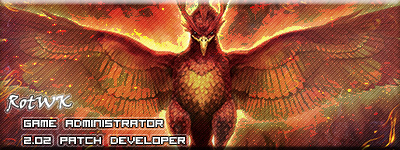
#20

Posted 09 August 2015 - 01:39 AM Best Answer
Link to working Windows 10 compatible RotWK image
Enjoy!
Edited by BlueKnight, 09 August 2015 - 01:40 AM.
- MattTheLegoman, Rider of Rohan and pedrodavidpinto like this
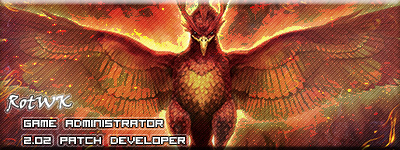
0 user(s) are reading this topic
0 members, 0 guests, 0 anonymous users



















