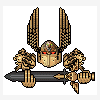Dawn Of Skirmish SS v3.20 AI Mod is now LIVE!
#1

Posted 06 July 2009 - 06:48 PM
==============================================================================
** For SoulStorm v1.20 (Soulstorm + v1.10 Patch + its Hotfix) **
Main Download Link (FAST!!)
Secondary Download Link (Faster!)
Note: Dark Crusade version coming soon!
Meet the Cast:
==============
Thudo (Thudmeizer)..>> Team Lead/Coder/Gfx/Bonafied Cheerleader
ArkhanTheBlack......>> Lead Coder/Scripter
LarkinVB............>> Lead Coder/Scripter/Beta Tester
Cultist.............>> Additional Heroes Special optimizations
Corsix..............>> Coding assistance
Dark40K.............>> Coding assistance
Zenoth..............>> Beta Tester
Inquisitor..........>> Beta Tester/Assistance with camera mod
Troubadour..........>> Beta Tester
Smokeskin...........>> Beta Tester
Dreddnott...........>> Beta Tester
ThetaOrion..........>> Beta Tester
Malkor..............>> Beta Tester
FinalDeath..........>> Beta Tester
QuietDeath..........>> Beta Tester
JBird...............>> Beta Tester
Slash...............>> Beta Tester
Introduction
============
Prepare for a more enhanced Dawn Of War - Soul Storm skirmish experience!
This project started after the release of Dawn Of War with the intent to bring to the global DoW community a more intense and satisfying AI opponent on the field of war. We hope you will agree that has been achieved with the understanding more is to be done in the future. Our work continues to evolve and in the coming months will make current efforts pale in comparison. However, you have to start somewhere and hot damn what a jump start!
Its been a slice from start to, well, continuing! We're so looking forward to enhancing the AI even further in the coming months!
A Personal Thanks
=================
At this time I would like to personally thank all the participating members of the team:
ArkhanTheBlack, LarkinVB, Excedrin, and Corsix, as well as our beta testers, Malkor, Zenoth, ThetaOrion, FinalDeath, Troubadour, Slash, JBird, QuietDeath, Smokeskin, Dreddnott and (all who keep our work "in-perspective" and "on-track" with our ultimate goals of achieving the most competitive DoW AI opponent we can create!).
Its through your dedication, patience, and technical expertise that allowed the work to commence and prosper. Without you fellers, there'd be a pittance of work compared to the greatness this project has become. We've come a long way and do sincerely hope to continue our expert correspondence into the future of the product.
CutterShane (Original idea and implementation of the Heroes mod)
Alex Gnome (Original idea and implementation of the Camera mod)
Disclaimer
==========
This is to acknowledge that we take no personal responsibility for any hardware damage or data corruption brought forth by the use or installation of this DoW modification. As used, this modification works "as is" and has been thoroughly tested and should not cause any major problems. In the event, however, that something serious does occur, it is up to the user(s) of their computer(s) to make appropriate backups before any attempt is made to install the following DoW modification. Use at your own risk.
Whats In The Package?
====================
o Main Installation Package containing the Enhanced DoW AI scripts (contains ONLY those .ai files that our team altered)
o Dawn Of Skirmish SS v3.2 dowai.txt (what your reading)
o Doc folder containing information how to add your own faction to the AI project.
Installation
============
Piece of Cake! Run the executable and it will extract to where your <installed Dawn Of War folder> is.
Once installed, run the newly placed shortcut on your desktop "DOW Skirmish AI v3.2" or from StartMenu/Programs/"Dawn Of War Skirmish AI Mod". You will know if the modification is running when on the top-left section of the Dawn Of War Main Menu it will display: Dawn Of Skirmish v3.2.
To uninstall this modification, go back to StartMenu/Programs/"DOW Skirmish AI Mod" and choose "Remove Dawn Of Skirmish AI Mod" to remove the modification from Dawn Of War.
**NOTE**
This version of the AI mod will only work with the Soul Storm Expansion.
What's new in Dawn of Skirmish SS AI 3.2?
=========================================
o Map data base which allows improved pathing checks for enemy units (must be activated by choosing the game mod MapDB in the game menu!)
o Eldar fortress map crash should be fixed (Hopefully)
o Other fixes and improvements
Extended camera zoom modes
==========================
Optional installation feature which adds two files camera_high.lua and camera_low.lua to the Dowai_mod\Data folder.
If you dislike them you can deselect them during installation or just delete them if you already installed them.
The default view is almost the same like vanilla therefore you shouldn't notice much difference until you start
to zoom in or out. Thanks to Alex Gnome for the original discovery of the camera settings.
AI Highspeed Setting
====================
Option set in the game mode panel at the setup of a game.
People who experience heavy lag and sync problems in multiplayer should try this option.
Some AI calculations are simplified or skipped to increase performance.
But beware, the AI could be slightly weaker because of that.
Heroes Special Mod
==================
Option set in the game mode panel at the setup of a game.
Activates the Heroes Special mod which is a rework of CutterShanes exceptional Heroes mod, that specializes
only on the unit experience system. Have a look at the Heroes Special readme file for further information.
There's also a Heroes Special modding document which describes the inclusion and modification of Heroes Special
for other mods.
Massive Battles Mod
===================
Was also part of Cuttershanes original Heroes Mod. Increases the squad and support cap maximum by 50%.
Therefore all players can build squads and vehicles up to 30 squad and 30 support cap. (Except Orcs)
Fortress Mod
============
Use this if you prefer defensive games with stronger turrets, mines and fortified listening posts. The AI will
also build more turrets and mines as in normal games.
AI Donation System
==================
Option set in the game mode panel at the setup of a game.
- All races donate requisition if they own more than 800
- All races demand requisition if they own less than 200
- All races donate power if they own more than 600 (Necrons: more than 1100)
- All races demand power if they own less than 200 (Necrons: less than 400)
AI Config Panel
===============
There are several options you can change for each difficulty level to adjust the AI behaviour to you liking.
1.) Dancing
~~~~~~~~~~~
Dancing is the ability to run away with ranged units if they are attacked in melee.
There are three possible settings:
a) Off => Dancing is not used at all
b) Standard => The AI is restricted to only dance with one unit at a time
c) Godlike => The AI will dance with several units at a time if necessary
2.) Attack Delay
~~~~~~~~~~~~~~~~
This forces the AI to wait with an attack until a specif time has passed.
You can adjust this time in two minute steps from 0 to 20 minutes.
3.) Tech Speed
~~~~~~~~~~~~~~
With an increased teching speed, the AI will spend its resources more on teching than on building troops.
With a decreased teching speed, the AI will spend its resources more on building troops than on teching.
4.) Teching Handicap
~~~~~~~~~~~~~~~~~~~~
A handicap will slow down the teching of an AI. It will also hoard more resources
instead of spending it immediately for units or buildings.
You can give allies an handicap or opponents. If you give allies a handicap, all
AI's allied with a human player are affected. If you give opponents a handicap, all
AI's not allied with a human player are affected. You can use this behavior for
example to weaken AI opponents if you don't feel good enough to face them at full
strength. Or you want the exact opposite, a real challenge, and weaken your own
allies, so you have to do more yourselves.
5.) Allow alternative strategies
~~~~~~~~~~~~~~~~~~~~~~~~~~~~~~~~
All AI's have 4 different strategies:
- A solid all round strategy
- A special ranged strategy
- A special melee strategy
- A vehicle fast tech strategy
If alternative strategies are activated, the AIs will choose one of those strategies at the start by
random, though the chances of each strategy are influenced by opponent and map size. If deactivated,
the AI will always choose the solid allround strategy.
6.) Early Harassing
~~~~~~~~~~~~~~~~~~~
This allows commanders and combat troops to make an attack at an extremely early state to
avoid opposing scout capturing strategic points. If successful, this can severely cripple
the opponents resource income and decide the game at a very early state. On the other side,
harassing can also lead to a quick sacrifice of troops, which gives the opponent an advantage.
Harassing is only possible in the first 4 minutes.
7.) Dynamic Production Buildings
~~~~~~~~~~~~~~~~~~~~~~~~~~~~~~~~~~~~~~~
The AI normally builds more troop production buildings if it has excess resources. This allows
often an outproducing of the opponent who can't replace its losses fast enough.
Bear in mind that the AI might still build more troop production because of other reasons. IG for
example need to build them to increase their squad and support caps. In this case those buildings
are normally only built a bit later. This can also hurt the balance between the races since some
of them are affected more and others less of it.
8.) Build Relic units
~~~~~~~~~~~~~~~~~~~~~
If deactivated, the AI won't build any Relic units like the Baneblade from the Imperial Guard or the Chaos
Bloodthirster.
9.) Build turrets
~~~~~~~~~~~~~~~~~~~~~
If deactivated, the AI won't build any turrets (except Orc Waagh Banners).
10.) Build mines
~~~~~~~~~~~~~~~~~~~~~
If deactivated, the AI won't build any mines.
Script Changes (from the original game to what we have today)
==============
Available upon request.
Comments?
=========
Visit us at our home base
You can also drop by the official Relicforums here: http://forums.relicnews.com/
Cheers DoW Community and prepare for some serious ownage!
Dawn of War Advanced AI Headquarters
Latest DoW Advanced AI Download!
#4

Posted 14 July 2009 - 03:14 AM
Dawn of War Advanced AI Headquarters
Latest DoW Advanced AI Download!
#5

Posted 15 July 2009 - 09:22 AM
The map and settings were:
Map: (6P) Tristram Plains
Team #1: Me (Chaos) + Dark Eldar + Orks
Team #2: Necrons x 3
Difficulty: Hard
Starting Resources: Standard
Resource Sharing: No
Resource Rate: High
I played approximately fifteen minutes, all teams including the Necrons reached Tier 3 when the crash occurred. I can safely say that I have never crashed in that map before. I will keep testing with DoS 3.10 to make sure, but I'm 99% confident about it. Additionally none of my hardware is over-clocked, system is very stable, no crashes in other games. I can't remember for sure if Tristram Plains is an official map or not, but I had also activated the Map Data Base functionality if it helps to mention. I'll also test with DoS 3.20 again but without the Map Data Base this time.
Attached Files
Edited by Zenoth, 15 July 2009 - 09:22 AM.
#6

Posted 15 July 2009 - 01:22 PM
#7

Posted 15 July 2009 - 01:41 PM
Oh and.. what happens, for fun, if you play as all SM on that map? Same error? Need to break down the fault with map, MapDB, faction-based, etc..
Dawn of War Advanced AI Headquarters
Latest DoW Advanced AI Download!
#8

Posted 15 July 2009 - 11:40 PM
Keep MapDB on, just like Larkin said. Those kind of crashes usually only appear one certain maps on certain computers. The whole point of MapDB is that crashes on certain maps are recognized by the AI and all unstable functions are deactivated in this map the next time you play the map. In a way 3.2 is the first release with a 'learning' AI, although it's used just for crashes.
#9

Posted 16 July 2009 - 05:28 AM
You should leave MapDB enabled as the map is now marked as faulty and enabling or disabling MaPDB will make no real difference for this map. It is very likely that the map caused the crash. MapDB was invented for cases like this. It should not crash anymore. You know what MapDB is doing at all ?
No sorry I didn't know what was the exact function of the MapDB feature, at first glance I thought it was used to simply allow the A.I to make better pathing checks and decisions, but I haven't followed the development of 3.20, and I have learned of its release only two days ago. But the point is done, thanks everyone for replying.
#12

Posted 21 July 2009 - 12:52 AM
Everytime I try and play the campaign about fifteen minutes I lose the ability to move my mouse into the lower section of the map(the userbar area).... this has proved most frustrating.
Using Vista by any chance? I've had that exact same problem with Vista, but in another game (STALKER: Clear Sky), the cause was the theme used, Vista Aero, if I used the regular non-Aero theme the issue would go away. If that's your case try to disable the Aero theme for something else, or perhaps right-click the game's executable and check the "Disable desktop composition" box under the Compatibility tab (it could also help to use that trick if you're using Windows XP). Like Larkin said it's certainly not related to the A.I, I believe it would have been very well known and common enough by now had it been the case.
#13

Posted 21 July 2009 - 03:14 AM
I've tried the above tips(I do use Vista), sadly it is not my desktop causing the error it seems. *shrug* Perhaps I will simply be unable t play the campaign.
Current Projects: Dark Eldar, Harlequins
#14

Posted 21 July 2009 - 03:22 AM
Dawn of War Advanced AI Headquarters
Latest DoW Advanced AI Download!
#15

Posted 19 August 2009 - 01:48 AM
Hello, new here. Love the mod!
But question. With the latest version, I am receiving a virus warning with AVG Free after I download it.
The virus is...
Trojan Hourse DNSChanger.AA
Whats up with this? Is it a false positive?
Glad to see it isn't a virus - but i keep getting the message too. Even if AVG is disabled, it tells me that my hard drive is full or the file is in use (neither of which is true) so i can't download it. I'll have to check is AVG is truly disabled i guess. Anoying really - never had any issues with any of these downloads before.
#17

Posted 20 August 2009 - 06:47 PM
What about porting ver.3 AI to DarkCrusade ?
or if its not planned, what about to pin/stick topic with last version AI mod for DC on top of this forum thread?
Edited by jONES1979, 20 August 2009 - 06:48 PM.
#18

Posted 20 August 2009 - 06:51 PM
Dawn of War Advanced AI Headquarters
Latest DoW Advanced AI Download!
#19

Posted 10 March 2010 - 07:41 PM
Anyone else played the new Dawn of War II yet? I got it the other day and am about half-way through the single player campaign at the moment. If anyone wants I give my review and opinions of the game plus tell you a little about the game play. I wont however give away the story. For that you will have to buy the game.
Kent
#20

Posted 10 March 2010 - 07:51 PM
Dawn of War Advanced AI Headquarters
Latest DoW Advanced AI Download!
Reply to this topic
0 user(s) are reading this topic
0 members, 0 guests, 0 anonymous users