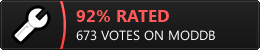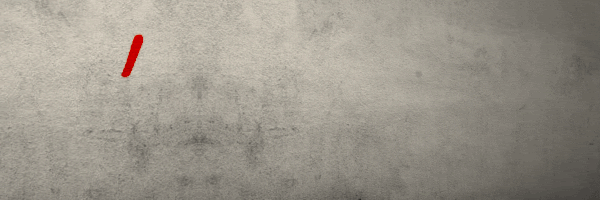Everyone who never used Garena (like me) before, and this program is much complicated than Hamachi theese are few steps to make it work.
- download GArena from Garena (choose some language and mirror 1 for example)
- install it
-run Garena and in small window that showes up, click first on "Register", fill what neccessary
-confirm with email, now login with small garena window where you first time registered, choose some server like "server 3"
-in window now you see your account and list of games left in window, choose "Red Alert 3" (i hope there will be contra or ZH in future)
-room "Asian" (dont know if other rooms work), double click in "subroom" (Vietnam , 20-150 players online every day)
-click "start game", confirm it and "browse" for zero hour exe file stored in your PC
Now should everything work fine. Keep in mind to have firewall disabled in your PC.
EDIT 02.09.2012. After being closed, patched "against" Contra and switched on Garena+.....it is still possible to play Contra by following these instructions:
1. Visit this link - http://www.redsys.ru...?showtopic=6075
2. Download it from http://www.sendspace.com/file/67sem5 or http://rghost.net/40150952
3. Delete all files from your Garena folder and replace them with the files which you downloaded.
4. Start Garena and log in.
5. Go to Red Alert 3 -> ASEAN -> Vietnam.
Then you normally configure the settings like before (find your generals.exe and remove parameters in the field below - I personally removed the last two).
Enjoy!
Edited by dcesarec, 02 September 2012 - 12:53 PM.