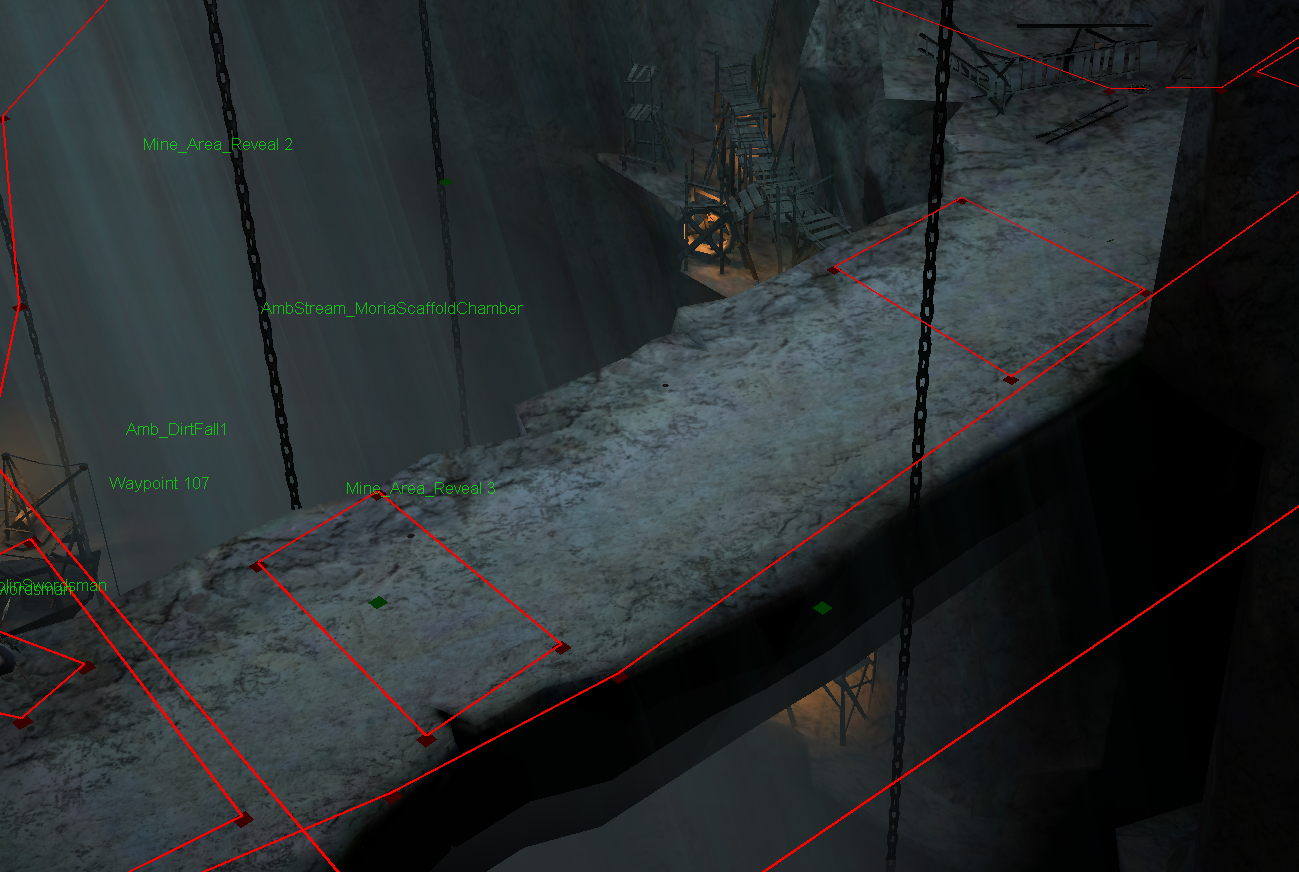Hey folks,
I require some assistance. My custom map rebels against me, or rather, against my mod. Some time ago I put a lot of effort into creating a map for my modification. I used a lot of new objects and scripts, and it used to work fine. The map does NOT have a map.ini. Now, whenever I try to load up the map in-game, I get a game.dat crash at 30%. Game.dat crashes unfortunately do not tell why the game crashed, so I investigated. The map is loadable in worldbuilder. The map is editable and doesn't crash upon saving or anything. The map loads up perfectly with vanilla despite all the scripts referring to mod stuff and despite all the missing objects. I'm using the regular 1.06 as a base, and obviously the 1.03/1.05 game.dat. I have no idea why it's crashing when playing with my mod. Has anyone experienced similar issues, and how did you fix them?
Hope someone can help me ![]()
Echo