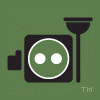Edit: OK, here are the most common problems and their solutions. Please make sure to read through this, as it may save you making a post explaining your problem.
Firstly, here is what is mentioned in the installer. If you ignore this, it is the source of most problems, which are explained further on in this post.
///---///---///---///It is CRUCIAL for you to READ THIS PAGE. It will help you with most installation problems. It is suggested that you copy and print this page for future reference.
To play this mod, you will need the following:
- a genuine copy of Battle for Middle-Earth
- the ENGLISH version of the game installed
- patch 1.03
- a clean Battle for Middle-Earth root folder
The last (clean BFME root folder) is a result of self-tampering with the source BFME files or from poorly delivered mods. To clean your BFME root folder, you must first uninstall BFME. You then go to the root BFME folder (should be in Program Files/EA Games/ or Games/EA Games) and delete any excess files kicking around. Reinstall your game and then repatch.
Problem 1:
If the actual installer appears to crash or not respond, leave it alone. It is normal, it will suddenly start responding and immediately say that installation is complete
///---///---///---///
Problem 2:
If the installer fails to actaully load, download it again. The file should be about 80MB I think.
///---///---///---///
Problem 3:
If some things dont appear to work, this could be because you dont have a clean root folder. Installing other mods previously can cause this. Uninstall BFME then delete all of its Program Files.
///---///---///---///
Problem 4:
If the game crashes when you try to set up a skirmish map, it could be caused by old mods adding factions to the player profile. You have to delete the profile created in the BFME Files in your Application Data folder. To view this folder you must unhide Hidden Files and Folders, which can be done in Folder Options. For future ease, right click on the main App Data folder and uncheck Hidden.
///---///---///---///
Problem 5:
If you get a crash during gameplay with this message:
Expected floating point value or predefined macro, but found 'ROHAN_ELVEN_MELEE_DAMAGE_UPRGADE'
Error parsing field 'Damage' in block 'Weapon' in file 'Data/INI/Weapon.ini', line 5528
Error parsing INI block ' Damage' in file 'Data/INI/Weapon.ini'.
You must patch the game to 1.03. If you copy of the game is illegal, you cant patch it, so tough. Buy the game (it costs under £20 now in England; about $40 in Australia) and will probably cost around half of the original price in most countries.
If you have problems patching to 1.03, then here is the direct link to it:
1.03 Patch
///---///---///---///
Problem 6:
If new heroes/units/buildings have pink buttons and their models are invisible, then it is because you have placed the .BIG file into the BFME Program Files. Do not do this, the installer automatically placed the .BIG file in the correct location, which is you Application Data folder. The Application Data folder can be viewed by going to Folder Options and selecting Show Hidden Files and Folders. Another reason could be that you installed BFME to a drive other than C:/, in which case uninstall BFME and reinstall it on C:/
///---///---///---///
Problem 7:
If you have a version other than English installed, you have to edit the TEA shortcut like this:
1. Copy your BFME shortcut.
2. Right-click, then properties. (the one at the bottom)
3. In Target add this behind everything: -mod ElvenAlliance.big
now it should look something like this:
"E:\Games\Kampen om Midgard™\lotrbfme.exe" -mod ElvenAlliance.big (this is for the Norwiegan install)
Make sure you change the drive letter to the relevant one
Other language names for BFME:
German: Die Schlacht um Mittelerde™
Espanol: La Batalla por la Tierra Media™
French: La Bataille pour la Terre du Milieu™
Italian: La Battaglia per la Terra di Mezzo™
Dutch: The Battle for Middle-earth™
Norwegian: Kampen om Midgard™
Polish: Bitwa o Œródziemie™
Swedish: Härskarringen™
///---///---///---///
Thank-you for taking the time to read this. Hopefully your problem/s have been sorted out.
Edited by Olorin, 25 March 2007 - 04:32 AM.