see for you're self.....:

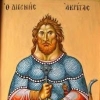
Posted 28 December 2007 - 09:53 AM
Posted 28 December 2007 - 12:13 PM



Posted 28 December 2007 - 10:52 PM
"I'm THE WAY, THE TRUTH and THE LIFE..."
Yeshua HaMashach (Jesus Christ)
Posted 03 January 2008 - 12:50 AM
1) There is something wrong with your model
2) You refrence it to the wrong model
"I'm THE WAY, THE TRUTH and THE LIFE..."
Yeshua HaMashach (Jesus Christ)
Posted 03 January 2008 - 12:59 AM
Posted 03 January 2008 - 02:13 AM
First off, is your model called beowulf_skn.w3d?
Also, did you build an asset.dat with that new model?
Edited by ArronSwan, 03 January 2008 - 02:13 AM.
"I'm THE WAY, THE TRUTH and THE LIFE..."
Yeshua HaMashach (Jesus Christ)
Posted 03 January 2008 - 02:45 PM
Posted 03 January 2008 - 08:01 PM
did u put this
art\w3d\bw\bwulfsomething.w3d ?
the 2 letters after w3d have to be the first 2 letters of the texture name or model name.
"I'm THE WAY, THE TRUTH and THE LIFE..."
Yeshua HaMashach (Jesus Christ)
Posted 03 January 2008 - 08:08 PM
Posted 03 January 2008 - 09:45 PM
Edited by ArronSwan, 03 January 2008 - 09:46 PM.
"I'm THE WAY, THE TRUTH and THE LIFE..."
Yeshua HaMashach (Jesus Christ)
Posted 03 January 2008 - 11:10 PM
AnimationName = GUBoromir_SKL.GUBoromir_IDLA 0 15
Posted 03 January 2008 - 11:20 PM
Looking at your asseterrors.log, all the new textures it refers to and that are missing are simply misplaced. Make sure you respect the correct filepaths (art/textures/bw and the like).
There also seems to be a slight problem with your IDLA:AnimationName = GUBoromir_SKL.GUBoromir_IDLA 0 15
Did you rig the model correctly? Did you map it correctly? Did you export it alright?
"I'm THE WAY, THE TRUTH and THE LIFE..."
Yeshua HaMashach (Jesus Christ)
Posted 03 January 2008 - 11:24 PM
Posted 04 January 2008 - 11:25 PM
Posted 12 January 2008 - 01:12 AM
Wich asset builder did you use?
"I'm THE WAY, THE TRUTH and THE LIFE..."
Yeshua HaMashach (Jesus Christ)
Posted 12 January 2008 - 06:38 PM
art/w3d/
art/texturesInstead of,
art/w3d/2letterfolder/modelshere
art/compiledtextures/2letterfolder/textureshere
Posted 12 January 2008 - 07:22 PM
How are you doing your Asset files? As, Whenever i use "EA's Asset Builder" i have to put my art folders alike the way it was in Battle for middle earth 1, Instead of bfme2.
Alike so,art/w3d/art/texturesInstead of,art/w3d/2letterfolder/modelshereart/compiledtextures/2letterfolder/textureshere
art/w3d/
art/compiledtextures
"I'm THE WAY, THE TRUTH and THE LIFE..."
Yeshua HaMashach (Jesus Christ)
Posted 12 January 2008 - 07:54 PM
So you did the W3D folder alike it should be in bfme1, But not the Textures folder?I put them in these parts:
art/w3d/art/compiledtextureswhen I made the asset.
0 members, 0 guests, 0 anonymous users