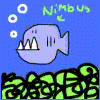
Unreal Rider Project
#61

Posted 26 June 2008 - 03:28 PM
http://rapidshare.co...lRider.zip.html and fixing up a version of Satellite - my attempt is in the URSnap.zip
What needs doing, is downloading this file - it contains my current source and is mostly up to date, so hopefully won't take much doing, You need to create a release file archive - a zip file with the content an end user requires to download an install.
This should be easy - I already did Warfare++ - you can take a look at the structure of that to get an idea what needs to be done for a release version. One you have done this, upload the zip to SVN, and I'll ensure that we're all working, and add anything missing.
#62

Posted 26 June 2008 - 04:32 PM
K I update to the svn. I tired to compile it. give me "LightEnvironment=DynamicLightEnvironmentComponent'UTGameContent.Default__UTEMPMine:DeployedLightEnvironment'" error. inlaid default something.
Edited by Darknet, 26 June 2008 - 04:53 PM.
#63

Posted 27 June 2008 - 12:20 AM
Each PlayerController can see the ClassMenu (svn is updated) but when pressing "done" button, no weapon is given to the pawn.
When we look at the log we found this:
ScriptWarning: UR_PlayerController CTFPlus-Test.TheWorld:PersistentLevel.UR_PlayerController_0 (Function UnrealRider.UR_PlayerController:SetAndRespawnPlayer:001C) Accessed None 'Pawn' ScriptWarning: UR_PlayerController CTFPlus-Test.TheWorld:PersistentLevel.UR_PlayerController_0 (Function UnrealRider.UR_PlayerController:SetAndRespawnPlayer:0024) Accessed None ScriptWarning: UR_PlayerController CTFPlus-Test.TheWorld:PersistentLevel.UR_PlayerController_0 (Function UnrealRider.UR_PlayerController:SetAndRespawnPlayer:003D) Accessed None 'Pawn' ScriptWarning: UR_PlayerController CTFPlus-Test.TheWorld:PersistentLevel.UR_PlayerController_0 (Function UnrealRider.UR_PlayerController:SetAndRespawnPlayer:0045) Attempt to assign variable through None ScriptWarning: UR_PlayerController CTFPlus-Test.TheWorld:PersistentLevel.UR_PlayerController_0 (Function UnrealRider.UR_PlayerController:SetAndRespawnPlayer:0056) Accessed None 'Pawn' ScriptWarning: UR_PlayerController CTFPlus-Test.TheWorld:PersistentLevel.UR_PlayerController_0 (Function UnrealRider.UR_PlayerController:SetAndRespawnPlayer:005E) Attempt to assign variable through None ScriptWarning: UR_PlayerController CTFPlus-Test.TheWorld:PersistentLevel.UR_PlayerController_0 (Function UnrealRider.UR_PlayerController:SetAndRespawnPlayer:006F) Accessed None 'Pawn' ScriptWarning: UR_PlayerController CTFPlus-Test.TheWorld:PersistentLevel.UR_PlayerController_0 (Function UnrealRider.UR_PlayerController:SetAndRespawnPlayer:0077) Attempt to assign variable through None ScriptWarning: UR_PlayerController CTFPlus-Test.TheWorld:PersistentLevel.UR_PlayerController_0 (Function UnrealRider.UR_PlayerController:SetAndRespawnPlayer:0088) Accessed None 'Pawn' ScriptWarning: UR_PlayerController CTFPlus-Test.TheWorld:PersistentLevel.UR_PlayerController_0 (Function UnrealRider.UR_PlayerController:SetAndRespawnPlayer:0090) Attempt to assign variable through None ScriptLog: SetAndRespawnPlayer ScriptLog: PlayerSelection.PlayerClass: eSurfer ScriptLog: PlayerSelection.PlayerWeapon: eLink ScriptLog: PlayerSelection.PlayerKit: eShield
it corresponds to this code
simulated function SetAndRespawnPlayer()
{
if(Pawn == none)
ServerRestartPlayer();
Pawn.InvManager.DiscardInventory();
UR_Pawn(Pawn).VestArmor = 0;
UR_Pawn(Pawn).HelmetArmor = 0;
UR_Pawn(Pawn).ThighpadArmor = 0;
UR_Pawn(Pawn).ShieldBeltArmor = 0;
LogInternal("SetAndRespawnPlayer");
LogInternal("PlayerSelection.PlayerClass: "$PlayerSelection.PlayerClass);
LogInternal("PlayerSelection.PlayerWeapon: "$PlayerSelection.PlayerWeapon);
LogInternal("PlayerSelection.PlayerKit: "$PlayerSelection.PlayerKit);There's a weird behaviour, when you choose a class, when respawing the player has the correct vestArmor or helmet, but for the other, we got an access none. I believed it was something with type casting UR_Pawn but it doesn't work either.Pawn may not be created and I don't know why :( hope you can find something, i'll be online during the day but not evening.
John will add his bugs, if he find some.
Good luck
#64

Posted 27 June 2008 - 05:00 AM
simulated state UR_Reload extends WeaponLoadAmmo
{
simulated function BeginFire(byte FireModeNum)
{
if (Role == ROLE_Authority)
{
if (FireModeNum == 1)
{
ReloadAmmmoMegaRox();
GotoState('Active');
}
else if (FireModeNum == 0)
{
//LoadedFireMode = ERocketFireMode((int(LoadedFireMode) + 1) % RFM_Max);
//WeaponPlaySound(AltFireModeChangeSound);
GotoState('UR_FireState');
}
global.BeginFire(FireModeNum);
}
}
function ReloadAmmmoMegaRox()
{
if (AmmoCount < MaxAmmoCount)
{
AmmoCount += 1;
}
}
begin :
if (Role == ROLE_Authority)
{
ReloadAmmmoMegaRox();
}
}It goes to Active state the second time you click on alt fire, the first time it reloads, but does not enters BeginFire. I put the GoToState('Active') inside the reload ammo function, but that makes an infinite loop :O
There should be a better solution, this is working, though.
#65

Posted 27 June 2008 - 07:30 AM
#66

Posted 27 June 2008 - 08:59 AM
The issue in question could be quite a serious issue. Notably, the code is placed where it is, because it should be called after the pawn has been spawned - this is evident by the semi-transparent background in the class menu - you can see your pawn and the statistics for their previously held class through the semi-transparent background.
You will occassionally get errors like these anyway, and they seem to be mostly harmless - try playing instant action yourself, and checking the logs, you'll see what I mean.
Regarding submission - Erwan, you will have to take care of this. You will need to have created a mod profile on ModDB.com, and upload a downloadable to this profile. You will also need to register for makesomethingunreal.com, and submit the file there. The submission form is relatively simple, text me if you have any issues - I will be available by phone all the way up to the submission deadline. Use the mod profile as the website for the submission.
#67

Posted 28 June 2008 - 03:05 AM
On the server player spawn first and then the menu pop up so that player select the weapon it will spawn for the next player death.
---
After Couple of test for server host. It work! Here the code.
UR_PlayerController.uc
if (FireModeNum == 1 && role < role_authority)
{
ShowClassMenu();
}else{
setServerPlayerSelection(PlayerSelection.PlayerClass, PlayerSelection.PlayerWeapon, PlayerSelection.PlayerKit, PlayerSelection.ArmourRatio, PlayerSelection.ColourData, PlayerSelection.EffectsColour);
ServerReStartPlayer();
}Good part is it work on the server host when you spawn with the weapon you select. The bad part is that it double check the pawn after you close the menu, but you can fire to play that class that you chose for the weapon.----
This is for game startup for instant action it work partly.
UR_Game.uc -This start up for every begin game match not for death for instant. Not for server only first time.
function RestartPlayer(Controller aPlayer)
{
super.RestartPlayer(aPlayer);
if (UR_Bot(aPlayer) != None)
{
UR_Bot(aPlayer).RandomSelectBot();
UR_Bot(aPlayer).SetAndRespawnBot();
}
else if(UR_PlayerController(aPlayer) != None)
{
if(UR_PlayerController(aPlayer) != None){
UR_PlayerController(aPlayer).ShowClassMenu();
SetAndRespawnPlayer(UR_PlayerController(aPlayer));
}else{
//SetAndRespawnPlayer(UR_PlayerController(aPlayer));
}
}
}It need fire check in this code to make sense that what I think.------
This some what little stable. It works online and offline. I just need to check which one is online and offline use code when the game start up for checks.
if (FireModeNum == 1 && WorldInfo.NetMode == NM_Standalone) //this deal with offline
{
ShowClassMenu();
}
else if (FireModeNum == 1 && role < role_authority)//this deal with online server
{
ShowClassMenu();
}
else
{
//need if statement in here else either error show in offline and online game start.
//server side
setServerPlayerSelection(PlayerSelection.PlayerClass, PlayerSelection.PlayerWeapon, PlayerSelection.PlayerKit, PlayerSelection.ArmourRatio, PlayerSelection.ColourData, PlayerSelection.EffectsColour);
ServerReStartPlayer();
//stand alone
ServerReStartPlayer();
UR_Game(WorldInfo.Game).SetAndRespawnPlayer(self);
}
}Those are not update with the svn.
Edited by Darknet, 29 June 2008 - 05:30 PM.
#68

Posted 01 July 2008 - 03:07 PM
#69

Posted 01 July 2008 - 06:26 PM
#70

Posted 02 July 2008 - 07:19 AM
As I said in my mail, there are some issues on
- LandMine (John knows the bug)
- weapon "blaster something" has a problem of infinite reload (from Five Damn Dollars who tested the mod)
Hope we can override the upload file.
#71

Posted 02 July 2008 - 08:44 PM
- Replication is fully working
- landmine is ok
I've uploaded a new archive on svn in release folder (v1.2). Luke, you just need to send the archive, check the readme if everything all right. If you can also know why modb takes so long time to give authorisation ?
Well as I say To John, "We Made It !!!"
I'll take a break from UScript during some weeks.
Good job, guys
Ps: I've submitted the first time to MSUC under the name "SheeLabs Team"
Edited by xiongmao, 03 July 2008 - 07:49 AM.
#72

Posted 04 July 2008 - 05:08 PM
#73

Posted 04 July 2008 - 08:18 PM
#74

Posted 05 July 2008 - 02:29 PM
#75

Posted 05 July 2008 - 09:03 PM
#76

Posted 10 July 2008 - 07:12 AM
#77

Posted 10 July 2008 - 05:34 PM
#78

Posted 04 April 2009 - 10:02 AM
Ive tried to run it, but it keeps crashing when I select 'start game'
#79

Posted 04 April 2009 - 02:15 PM
0 user(s) are reading this topic
0 members, 0 guests, 0 anonymous users












