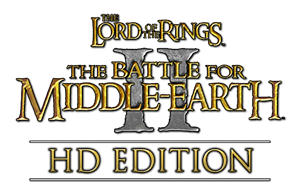First of all I wanted to say good job for that amazing work you do with t3a : online because after many years of that game I play again with my friends on an aproppriate server online (not using 3rd party programs like hamachi and other stuff)
Ok now let's get to my problem :
I play with my friend against bots (so we are like 4 player : 2 humans - 2 bots )
Upon starting everything is good until we get to battle. We have like 100 units both of us even the enemy and then you see our units (actually everything) going in slow motion. That thing doesn't happen in the skirmish.
First of all i want to say that our pc's isn't the problem because we have very good pc's (with my friend). And I forgot to say that the game is battle for middle earth 1 not 2
So any suggestions? because we want to battle without slowmotion units.
And also sorry if my english is bad because I am from greece
Edited by akilleasy7, 12 August 2015 - 08:45 AM.