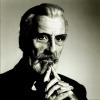Is it possible to rename an object?
I would like to rename the components of Helm's Deep and Minas Tirith (walls, gate houses, doors etc.) so that when you hover your mouse pointer over them in game, you get the desired name instead of the default one. The image below depicts what I want to change.
I only need the changes to occur when playing a specific map.

Edited by Issil, 01 March 2018 - 03:03 PM.