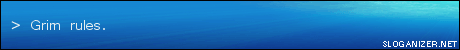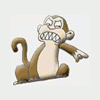make a model with only a passengerbone
Started by
Grim
, Jul 28 2005 11:11 PM
8 replies to this topic
#1

Posted 28 July 2005 - 11:11 PM
Can anyone explain here if it's possible, and how, to get a model with only a bone i can place where i want, and that i can use in an object, using a separate draw module, to artificialy add passengerbones to objects i want to have it?
Until now, i used existing models for their bones and hid the skin so the player only sees the main model, but in some case, the existing models are too restrictive, i cannot do what i want.
Thank you for reading, and answering if you do.
Until now, i used existing models for their bones and hid the skin so the player only sees the main model, but in some case, the existing models are too restrictive, i cannot do what i want.
Thank you for reading, and answering if you do.
#2

Posted 29 July 2005 - 12:06 AM
Yes, do what I do. I open up a model with some bones (cause, I'm too lazy to make them no matter how easy it is) than I delete everything but the bones. I import my model, place the bones and rename them to what I want.
It's all done in Renx.
It's all done in Renx.
Save the environment, use green text
Some Bullshit Somewhere
#4

Posted 29 July 2005 - 09:32 PM
I don't see any reason why the whole model could be just a bone. As long as you export to wd3 with the bones checked off as a bones, so the game knows it's a bone. That is done under the last tab on the right panel. You'll see the options when you click w3d tools.
Skeletons contain boes but bones are not skeletons. Just like meshes contain sides but a side is used to make a mesh. If that makes any sense.
Skeletons contain boes but bones are not skeletons. Just like meshes contain sides but a side is used to make a mesh. If that makes any sense.
Save the environment, use green text
Some Bullshit Somewhere
#6

Posted 30 July 2005 - 01:02 AM
Grim, you scare me. Everytime I show you how to do something, you turn it into a masterpeice. I almost afraid of what you'll come up with now. 
Save the environment, use green text
Some Bullshit Somewhere
#7

Posted 01 August 2005 - 04:01 AM
who knows...... a creation beyond all hopefully 
GitHub - https://github.com/ClickerMonkey
YouTube - http://www.youtube.c...r/ClickerMonkey
0 user(s) are reading this topic
0 members, 0 guests, 0 anonymous users