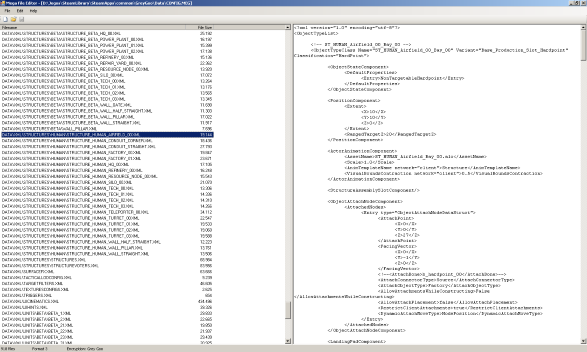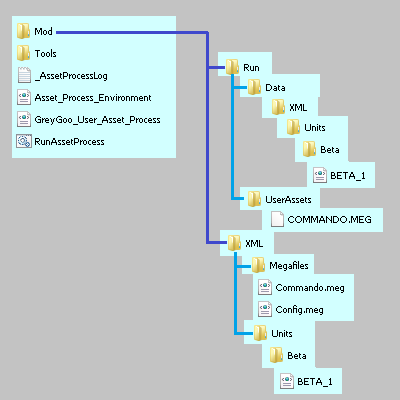I'd like to try to help but don't know in what complicity that I'd be useful. I don't have much modding experience, and only a little coding experience.
Thanks for taking the time to put the tool together, its really neat to look at the contents of the config.meg. It helps me understand the behaviors of the A.I. much better.
I've tried to edit the config.meg with the tool, not sure if I'm using it correctly, but trying to open the config.meg and just saving it will cause the game to fail to launch. No .xml changes, just saved the original from the Meg Editor.
Looking at Berek's comment, I realize that there is a Megafile application in the GooAssests from the Terrain Editor 2.0 3DsMax plugin download. Maybe these things are there now for future updates to the Terrain Editor (custom mission had been mentioned). Anyway, I thought perhaps someone more knowledgeable might see something or see enough to say its not possible to use the Megafile application to build megafiles for Greygoo, the application comment states “megafile builder.” I run it and a DOS window pops up and closes.
Megafile application found in download:
GooAssetTools\UserAssetPipeline\Tools\Bin
The other application in this folder that I noticed was a click-script editor (app, not bat file). It doesn't run as-is because the folder is missing two files (VMInstructions.xml & MapLanguageSet.xml) that can be found:
GooAssetTools\UserAssetPipeline\Aoc\XML
The clickscript editor launches but I couldn't paste any scripts from the command tree to the code sheet. I was looking for a setting to enable the clickscript editor for use in the Terrain Editor but did not know what to look for or if it can be done. It doesn't take CLIPS files.
In the addon, GooAssetTools\UserAssetPipeline, there is a RunAssestProcess.bat that puts custom assets into the Terrain Editor. I tried to play around with that and, at the risk of sounding like a nob, I feel like I'm just turning dials and plug in different stuff into different places to see what happens. Eh, zero complaints, will keep turning dials and pushing buttons.