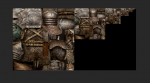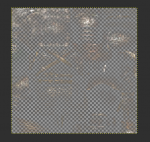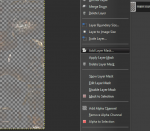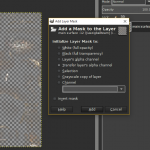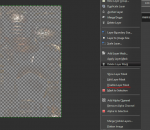Half-invisible textures...
#1

Posted 15 August 2015 - 10:04 AM
#2

Posted 15 August 2015 - 11:13 AM
I don't quite know why some of EA's textures are like that, but they work in game because the shader they use doesn't read the alpha channel - which means all the colour information is stored in the RGB channels, not the A channel. Hence, if you basically copy-paste that texture loads of times, you'll end up with a non-alpha'd version of the texture. I'm not really sure of the 'proper' way around this, but so far it seems not to cause any problems.
"Everyone's a hero when there's nowhere left to run."
- Auxiliary Skarn, 2333rd Cohort
#3

Posted 15 August 2015 - 11:36 AM
I do not recommend that way.
The alpha channel is there, and it can be removed or turned off.
In GIMP (I'm still learning about Ps 2015), left-click the layer and Add Layer Mask, initialise the layer mask as the Layer's alpha channel, then disable the layer mask.
P.S. I'll show a screenshot if you need. I recommend learning about layer masks if you haven't already.
Edited by MattTheLegoman, 15 August 2015 - 11:37 AM.
Remember that all worlds draw to an end and that noble death is a treasure which no one is too poor to buy. - C.S. Lewis
There will come a time when you believe everything is finished. That will be the beginning. - Louis L'Amour
What will matter then will be people. If relationships will matter most then, shouldn't they matter most now? - Max Lucado
#4

Posted 15 August 2015 - 01:48 PM
Oh, that's a cool way. Sorry, should have mentioned, my method was to be used in (any version of) Photoshop.
"Everyone's a hero when there's nowhere left to run."
- Auxiliary Skarn, 2333rd Cohort
#5

Posted 15 August 2015 - 03:07 PM
I can confirm that you can apply the alpha channel as a layer mask in Ps 2015 and then disable the layer mask. =p
Remember that all worlds draw to an end and that noble death is a treasure which no one is too poor to buy. - C.S. Lewis
There will come a time when you believe everything is finished. That will be the beginning. - Louis L'Amour
What will matter then will be people. If relationships will matter most then, shouldn't they matter most now? - Max Lucado
#6

Posted 15 August 2015 - 03:39 PM
#7

Posted 17 August 2015 - 06:27 PM
#8

Posted 17 August 2015 - 11:41 PM
Because you need to learn about layer masks.
Example of texture with an alpha channel:
I do not like the way the plug-in imports dds files into Photoshop. =/
Irene, this way will not remove the alpha channel correctly.
Adding a layer mask in GIMP that transferes the image's alpha channel.
An alternative way using curves.
- Echo likes this
Remember that all worlds draw to an end and that noble death is a treasure which no one is too poor to buy. - C.S. Lewis
There will come a time when you believe everything is finished. That will be the beginning. - Louis L'Amour
What will matter then will be people. If relationships will matter most then, shouldn't they matter most now? - Max Lucado
#9

Posted 18 August 2015 - 05:47 AM
It's possibly worth bearing in mind that Photoshop's plugins no longer do the multi-map import, and don't import alphas at all. Oddly.
I didn't mention it before cause it's a long time since I've edited the vanilla textures and the new plugin seems to have changed these inconveniences.
"Everyone's a hero when there's nowhere left to run."
- Auxiliary Skarn, 2333rd Cohort
#11

Posted 18 August 2015 - 01:43 PM
Well, it works now, I should have tried a bit more to find how to do this :(
#12

Posted 18 August 2015 - 02:14 PM
I use photoshop 4 and a dds plugin and it always asks me if i want to show the mip maps before opening file,,,
I use a plugin from Nvidia, what do you use?
Remember that all worlds draw to an end and that noble death is a treasure which no one is too poor to buy. - C.S. Lewis
There will come a time when you believe everything is finished. That will be the beginning. - Louis L'Amour
What will matter then will be people. If relationships will matter most then, shouldn't they matter most now? - Max Lucado
#14

Posted 22 August 2015 - 12:21 PM
You can select the alpha channel in Photoshop, make it visible or not. In most of the versions of the Photoshop. The nvidia dds importer works from cs2 to cs6 (tested).
#15

Posted 22 August 2015 - 01:40 PM
Remember that all worlds draw to an end and that noble death is a treasure which no one is too poor to buy. - C.S. Lewis
There will come a time when you believe everything is finished. That will be the beginning. - Louis L'Amour
What will matter then will be people. If relationships will matter most then, shouldn't they matter most now? - Max Lucado
0 user(s) are reading this topic
0 members, 0 guests, 0 anonymous users