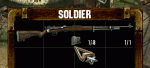Hey guys, I've decided to add some extra functionality to Commandos 2: Destination Paris
I'll try to keep the changes minimal to prevent making the game unstable, while adding new features and maybe fixing some small bugs.
I use Commandos 2 GOG version with Destination Paris 1.42 Installed.
CAUTION:
- Before using this mod take a backup of your profile and your saved games.
- Your old save games might not be compatible with this mod.
- This mod is not tested in multiplayer and most probably will not work.
Feel free to report any bugs or discuss new features.
Options:
You can set the options in "DATA\VAR.DAT" file. If an option is omitted, the default value will be used.
# TYPE | NAME | VALUE | DEFAULT | NOTES #------------------------------------------------------------------------------------------------------------------------------------------------------------------- INT SCREEN_WIDTH 1024 # 640 In-game Screen Width INT SCREEN_HEIGHT 768 # 480 In-game Screen Height BOOL FIX_MENU_RESOLUTION TRUE # FALSE Change menu resolutions too INT FRAME_RATE 50 # 25 In-game frame rate (NOTE: Changing frame rate changes game speed too) INT FRAME_SKIP 2 # 1 Update the world every Nth frame. Can be used to slow down the game speed without slowing down the interface.
Changes in R1:
- In-game screen resolution can now be changed by modifying "DATA\VAR.DAT" file.
Changes in R2:
Changes in R3:
- The last sleeping pill can be used now.
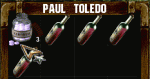
- Developer mode is enabled. To open the developer window, enter the cheat code and press CTRL+- (MINUS)
Changes in R4:
- In-game frame rate can now be changed from "DATA\VAR.DAT" file
- You can also tune the game speed using frame skip option. This way you can increase the GUI frame rate, while the game speed remains the same.
For example by setting FRAME_RATE to 50 and FRAME_SKIP to 2, the HUD will be twice as fast, and the game speed stays the same.
Changes in R5:
- Added the option to enable changing the resolution of game menus.
Note that there are some minor visual problems with this option set to "TRUE", but fixing them is not a priority right now.
Attached Files
Edited by Nightingale1, 09 April 2016 - 07:25 AM.