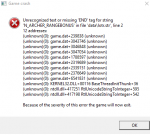RotWK tooI understand this, but the goal in what we are doing is to allow users to not need the CDs anyways, as we have done for BFME1.
http://www.gamerepla...howtopic=979059
You'd be surprised...And as far as legality goes, I guarantee you that nobody cares about someone "illegally" acquiring a BFME game as they are so old now that they're considered abandonware.