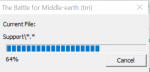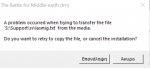Hey none of the games work for me, I've set the resolutions (standard HD as recommended) for them and all that happens is well, nothing (left it running for 30 mins even).
When I try to run the game again it says 'game is already running', and sure enough it's in my Task Manager (not under Apps but Background Processes).
I've downloaded and installed all 3 games by the instructions + the experimental fixes. Drivers are fully up-to-date for everything I'm sure, running Windows 10 x64.
How come it's still running them all as background apps?
--------------------------------------------------
-- Basic Dxdiag (removed extraneous, no problems showing):
------------------
System Information
------------------
Time of this report: 11/23/2022, 22:35:04
Operating System: Windows 10 Pro 64-bit
Language: English (Regional Setting: English)
Processor: AMD Ryzen 5 3600 6-Core Processor (12 CPUs), ~3.6GHz
Memory: 24576MB RAM
Available OS Memory: 24526MB RAM
Windows Dir: C:\WINDOWS
DirectX Version: DirectX 12
DirectX Database Version: 1.0.8
---------------
Display Devices
---------------
Card name: NVIDIA GeForce GTX 1660 Ti
Manufacturer: NVIDIA
Chip type: NVIDIA GeForce GTX 1660 Ti
DAC type: Integrated RAMDAC
Device Type: Full Device (POST)
Display Memory: 18241 MB
Dedicated Memory: 5979 MB
Shared Memory: 12262 MB
Current Mode: 1920 x 1080 (32 bit) (60Hz)
Edited by asthhag12346, 24 November 2022 - 04:46 PM.