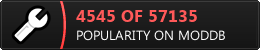Problem with a texture shiny
#2

Posted 03 August 2016 - 03:34 AM
First off, what did you do to get that?
Remember that all worlds draw to an end and that noble death is a treasure which no one is too poor to buy. - C.S. Lewis
There will come a time when you believe everything is finished. That will be the beginning. - Louis L'Amour
What will matter then will be people. If relationships will matter most then, shouldn't they matter most now? - Max Lucado
#3

Posted 03 August 2016 - 06:48 AM
I'm not 100% sure but I think the problem is related to missing normal map? I might be wrong. For any case, have you identified the texture and looks ok?
#5

Posted 03 August 2016 - 09:55 AM
I can't tell from your screenshot, is that taken in game or in worldbuilder?
https://www.twitch.tv/vileartist - Yes shameless self-promotion
----------------------------------------------------------------------------------------------------------------------
"Old modders never die, they just fade away" ~ Hostile
#7

Posted 03 August 2016 - 03:50 PM
You can use W3d viewer to check if the model needs a missing normal map.
Remember that all worlds draw to an end and that noble death is a treasure which no one is too poor to buy. - C.S. Lewis
There will come a time when you believe everything is finished. That will be the beginning. - Louis L'Amour
What will matter then will be people. If relationships will matter most then, shouldn't they matter most now? - Max Lucado
#9

Posted 06 August 2016 - 02:17 AM
It was fixed for Glorfindel23 through modding.
Remember that all worlds draw to an end and that noble death is a treasure which no one is too poor to buy. - C.S. Lewis
There will come a time when you believe everything is finished. That will be the beginning. - Louis L'Amour
What will matter then will be people. If relationships will matter most then, shouldn't they matter most now? - Max Lucado
0 user(s) are reading this topic
0 members, 0 guests, 0 anonymous users