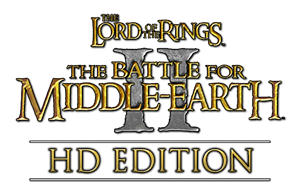@Echo
Thank you for the link.It is very useful indeed but sadly it does
not have anything related to my problem.
I went through everything in Known Game.dat errors that could be related to anything
that I modified but there was nothing wrong with it.
I had noticed that my rohan units also cause a crash with this
Error report.
ERROR:Could not open include in
Data\INI\Object\goodfaction\rohanelvenwarrior.ini line 1,file
Data\NI\Object\goodfaction\units\includes\StandartUnitEvaEvents.inc parent file
Data\INI\Object\goodfaction\units\rohan\elvenwarrior.ini
14:addresses
(unknown)(0):game.dat+240382 (unknown)
unknown)(0):game.dat+6381209 (unknown)
unknown)(0):game.dat+6381262 (unknown)
unknown)(0):game.dat+186366 (unknown)
unknown)(0):game.dat+189257 (unknown)
unknown)(0):game.dat+1789176 (unknown)
unknown)(0):game.dat+1789712 (unknown)
unknown)(0):game.dat+2324310 (unknown)
unknown)(0):game.dat+2342086 (unknown)
unknown)(0):game.dat+2377423 (unknown)
unknown)(0):game.dat+6542103 (unknown)
unknown)(0):kernel32.dll +78730 BaeThreadInitThunk+18
unknown)(0):ntdll+235778 RtInitializeExeceptionChain+99
unknown)(0):ntdll+235778 RtInitializeExeceptionChain+54
Because of the severity of this error the game will exit now.
Does anyone know what this problem could be?
I assume that the game.dat crash is related to my rohan units.
I had kept a backup of my units. This crash is caused by my backup units
in my rohan folder.
Atleast now I have some kind of report. Before I used my backup units I did not get report.
-----------------------------------------------------------------------------------------------------------------------------------
I have made a another rather odd discovery.
I removed the commandset and the commandbutton from my mod and the game worked
without a crash.All my stuff was of course gone but it did start.
Then I tried to remove the commandbutton and I left the commandset and I got the same
game.dat crash like I always got.
Then I did the same with the commandset.So only the commandbutton ini was in my mod
and the game started without a crash.
Could this mean that there is something wrong in my commandset?
I was suprised that the game did not crash when I removed the commandset.
I thought that commandset and commandbutton need each other in order to operate correctly.
-------------------------------------------------------------------------------------------------------------------------------------------
I fixed it. Everythings works again.
So sorry for being so annyoing but I was really getting
upset for almost losing 2 years of hard work on my mod.
The actual problem was my commandset. In fact it was a very small
code error.
Anyway thanks for all of your help guys, I really appreciate it.
Edited by Easterling26, 21 August 2016 - 08:42 PM.