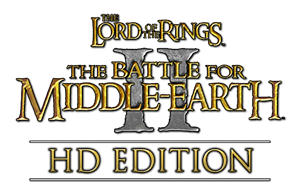I believe he knows the code, but the random texturing in bfme 2 is broken and his 33 textures are suffering from it  .
.
My method of overcoming this is to make multiple models each attached to one of the 33 textures (so 33 models) and code them in with the extra mesh instead. Upgrading them will work.
Here is an i.e. of what I mean.
DefaultModelConditionState
Model = GUFighter_SKN
Skeleton = GUMAArms_SKL
Model = GUFighter_SKNA ExtraMesh:Yes
Model = GUFighter_SKNB ExtraMesh:Yes
Model = GUFighter_SKNC ExtraMesh:Yes
Model = GUFighter_SKND ExtraMesh:Yes
End
ModelConditionState WEAPONSET_PLAYER_UPGRADE
Model = GUFighter_SKN
Skeleton = GUMAArms_SKL
Model = GUFighter_SKNA ExtraMesh:Yes
Model = GUFighter_SKNB ExtraMesh:Yes
Model = GUFighter_SKNC ExtraMesh:Yes
Model = GUFighter_SKND ExtraMesh:Yes
End
Behavior = SubObjectsUpgrade Armor_Upgrade
TriggeredBy = Upgrade_GondorHeavyArmor
UpgradeTexture = gugondorian.tga 0 gugondorian_HA.tga
UpgradeTexture = gugondorian2.tga 0 gugondorian2_HA.tga
UpgradeTexture = gugondorian3.tga 0 gugondorian3_HA.tga
UpgradeTexture = gugondorian4.tga 0 gugondorian4_HA.tga
UpgradeTexture = gugondorian5.tga 0 gugondorian5_HA.tga
RecolorHouse = Yes
ShowSubObjects = SHLDR BRACERS
ExcludeSubobjects = Forged_Blade
End
This setup works for me. Later on you could try using LUA for your models but that's an entire thing to explain.