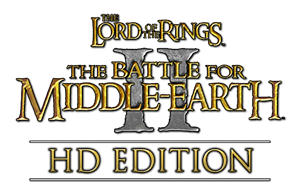Hey guys i have recently installed the unofficial patch 2.02 for rotwk and i want to mod it a little bit but i dont know what should i mod cuz thare are a lot of .big files. Could i possibly merge all of them in one ini that would work ? (i have tried it but it didnt work)
Hi Grunshac, I'm Brabox from the 2.02 staff.
The easiest way to make a mod based on 2.02, is simply make a new .big file in which you include the ini files you want to change.
However, it'll be hard to find where the most recent version of each file is. They're not all in the version 6 big file.
So, you should use our public git repository to find the files instead. This link will shows you what the state was of all 2.02 files for version 6. Simply download individual files and include them in your big file.
Once your big file is complete, can then either use the -mod command, or drop your big file into the RotWK folder. If you chose the latter, make sure your big-file starts with an exclamation mark. E.g. !FinalBIG.big
Edited by Brabox, 22 January 2017 - 01:08 PM.