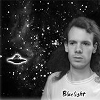Hello there!
I am having issues with trying to play Command & Conquer 3 Tiberium Wars! I bought it on Steam and made sure it is running as Administrator for all users and I manually removed the Read Only checkbox for the entire game folder.. I then installed the C&C:Online launcher and made sure that run as administrator.. I have opened the port 16000 in my router and made a rule in my Firewall both for the game and the launcher..
Edit: Forgot to mention that I'm running Windows 7! I did set the the port to 16000 in Network settings in-game and clicked the refresh NAT button and the IP is my local IP (it is not possible to change the IP in-game it seems)!
I launch the game by clicking the C&C 3 button in the launcher but then the game does not ask for User Access Control permissions, but the launcher does, and the game does too if I start it on it's own.. This should not be the problem as far as I can see..
I can log in just fine and go into Custom Games section, but when joining a game, the peer to peer connections are not working and the host cannot start the game due to connection issues.. I have no idea what the problem is.. Any help is greatly appreciated..!
Edit: Here is the logfile:
----- C&C:Online Launcher Start ----- Game: C&C3 C&C3 Install Path: D:\Program Files (x86)\Steam\steamapps\common\Command and Conquer 3 Tiberium Wars\ Started game with: "CNC3.exe " Caught CREATE_PROCESS_DEBUG_EVENT from C&C3. Detaching... Found game.dat process. PID 5920 *** Starting CA public key patching routine *** CA public key is expected value. Successfully patched CA public key. *** Starting hostname hooking routine *** Injecting DLL into game.dat process... Result of injection: Code -1073741582
Edited by Bluelight82, 22 January 2017 - 05:09 PM.