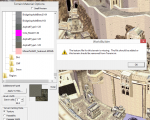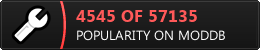Hi! I need help please.
I want to add custom terrain texture to worldbuilder I describe my path:
1) I created a folder "An Edain SubMod\art\terrain"
2) In it I put my texture file named "tstone_MTsubmod.tga"
3) In the folder "C:\An Edain SubMod\data\ini" I modified the file "terrain.ini" whith this line #include "\includes\Terrain_Submod.inc"
4) I created a files named "Terrain_Submod.inc" in folder "C:\An Edain SubMod\data\ini\includes" and in it I wrote:
Terrain MinasTirith01_Submod
Texture = tstone_MTsubmod.tga
Class = Type Misc
End
But when I go in worldbuilder I've this message:
Some help would be very helpfull.
Edited by Glorfindel23, 02 June 2017 - 12:14 PM.