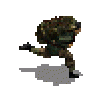is there another way to change the fov of all enemies than to copy paste for example this code to every enemy
.VIGILADOR [ .LONG_NORMAL 750 .LONG_LARGA 750 .AMPL_NORMAL 70 .MAX_ANG_BARRIDO 50 ]
copying and pasting the code to all enemies is very time consuming so thats why i wonder