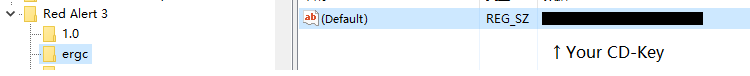Best Answer GnarlyMakaveli, 23 December 2017 - 03:41 AM
ergc file wasnt there. I had to make a new key myself under the red alert folder. The problem i had was i had 2 RA3 folders and had created the new key in the wrong sub folder. after looking at your picture i new what sub folder to add it into. PROBLEM SOLVED!!!
Thank you so much.
Go to the full post