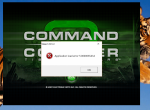Hello,
Recently re-bought Ra3 and CnC3.
The error i am facing is in an attached image, but basically i click on the Revora desktop icon and select the game i want to play, and it gives me that error. I have alternatively tried running through the games icon and connecting online, then i get a "cannot connect to back end server" error.
I'm on STEAM, Windows 10, using the standard game versions (no multi pack buys or anything)
oh and ive also attached that %TEMP% document too.
Thanks in advance guys