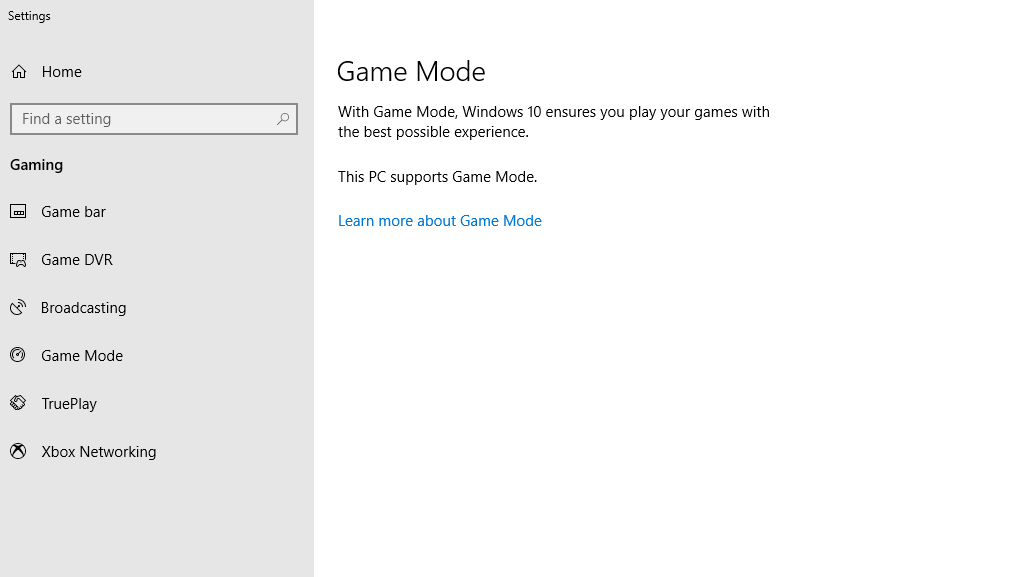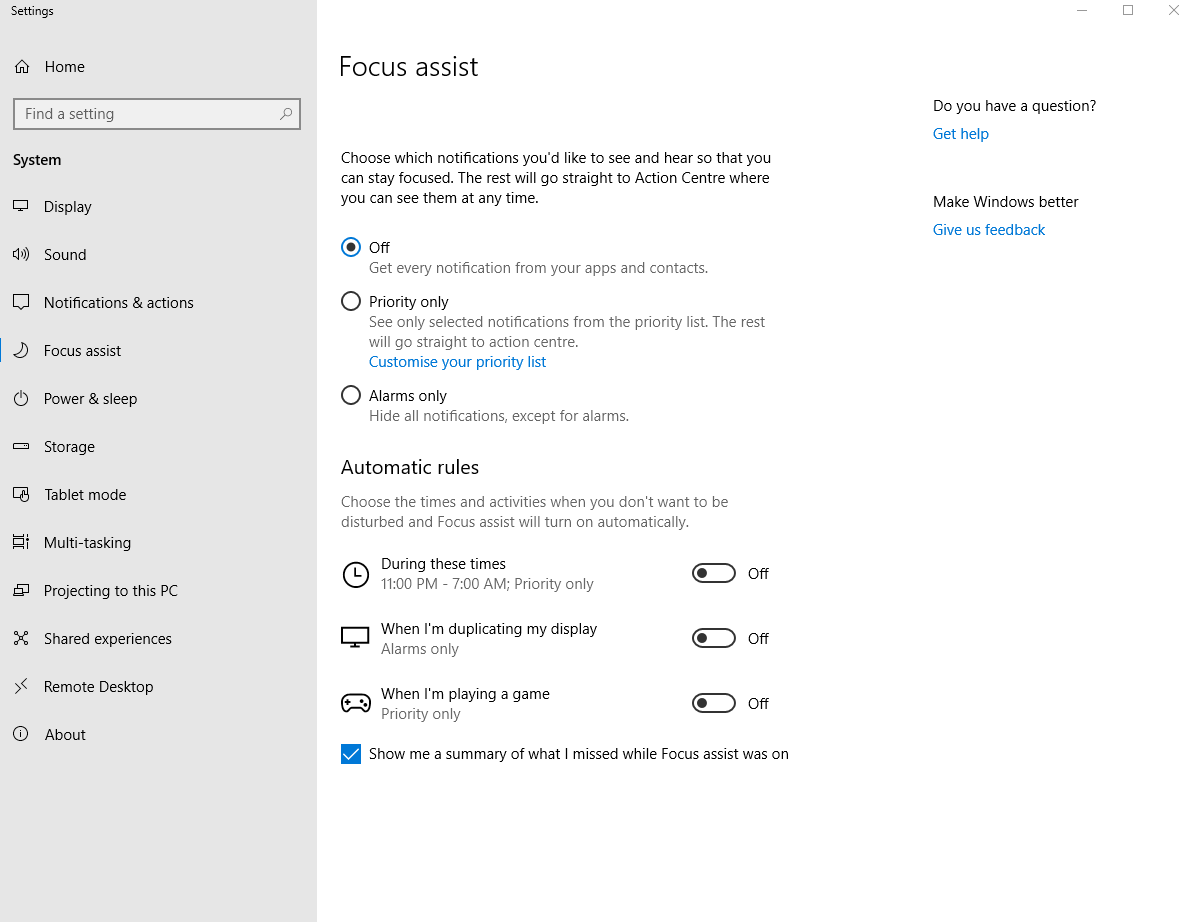Solved
Hi, I seem to have an issue with the game after I got a new GPU (nVidia GeForce GTX 1060) and upgraded to Windows 10 from Windows 7 for DirectX 12 support in newer games, the problem I am having is that the game freezes for about 3 to 10 seconds whenever the game changes resolution i.e when going to the game menu while playing the game, or as soon as the mission starts after a briefing finishes. So I was wondering if anyone else had this issue? Or if anyone knows a fix/workaround?
Edited by SirRH, 07 June 2018 - 06:37 PM.