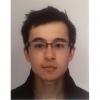
RA3 Steam: Fails to Launch
#1

Posted 03 January 2019 - 12:52 AM
#2

Posted 03 January 2019 - 05:44 AM
- When I launch my game using the C&C:Online launcher, I get the following error: "CA public key patching routine failed"
Solution: Try setting the launcher to Windows XP compatibility mode.
mabye this will help you whit your cnc problem https://forums.revor...sues-solutions/
rember to give as mutch info as you can befor posting support tickets this will help you. https://forums.revor...-report-issues/
If you want to reach me faster for some support, feel free to join our discord server. https://discord.gg/hPPfJT3
You can tagg either me @edvin#2274 or @tech support in the chat #support
#3

Posted 03 January 2019 - 03:27 PM
Good afternoon Edvin2090,
I'm afraid that hasn't had any effect on the issue as far as I can see. I've also taken the time to try Vista just in case.
The issue remains the same in all cases. Launch window appears, error message pops up. Error log appears very much identical.
Yours sincerely,
Yui907
#4

Posted 04 January 2019 - 08:24 AM
Gamereplays.org staff - Shatabrick admin.
#5

Posted 04 January 2019 - 03:35 PM
Good afternoon ToxicShock and Edvin2090,
The fix was entirely successful, though had a slight launch delay, which was perfectly reasonable.
Thank you for your assistance.
Yours sincerely,
Yui907
#6

Posted 05 January 2019 - 01:13 PM
I have the same problem the OP had, please help me.
#7

Posted 06 January 2019 - 11:38 AM
If anyone else wants that solution to try, please make your own topic and post your error log.
Please follow that and I can likely help you.
Gamereplays.org staff - Shatabrick admin.
0 user(s) are reading this topic
0 members, 0 guests, 0 anonymous users














