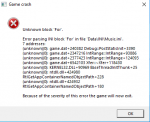Edited by Rei_natoO, 09 May 2020 - 04:01 PM.

Error when re-installing ROTWK after MOD
#1

Posted 09 May 2020 - 03:54 PM
#2

Posted 09 May 2020 - 08:53 PM
Try removing BFME2 also , just to be safe .
Test BFME2 , then re-install ROTWK and test
A clean install should never give errors
Remove all profiles and files in MyBattleforMiddleEarth folders
AppData/Roaming location — I hope you know how to find these folders
#3

Posted 09 May 2020 - 10:23 PM
#4

Posted 09 May 2020 - 10:26 PM
after reinstallation, when I use FINALBIG to open the Maps.BIG file, it gives an error, saying that it is not possible to read.
I thought that resintalating, the corrupted file, would return to normal.
But neither.
An error occurs even in FinalBIG.
#5

Posted 09 May 2020 - 10:44 PM
#6

Posted 09 May 2020 - 11:50 PM
Never had that happen , to that extent .
I guess the problem may be more than BFME files
save your personal stuff while you can and clean install windows
#7

Posted 10 May 2020 - 12:24 PM
I'm having the same exact problem... My computer is brand new, I have the full game installed, was working perfectly before adding this https://www.moddb.co...otwk-hd-edition
I tried everything, but nothing seems to work, while BFME 2 works perfectly
#8

Posted 11 May 2020 - 12:05 PM
I'm having the same exact problem... My computer is brand new, I have the full game installed, was working perfectly before adding this https://www.moddb.co...otwk-hd-edition
I tried everything, but nothing seems to work, while BFME 2 works perfectly
Yes!
BFME2 is all okay.
#9

Posted 12 May 2020 - 03:01 PM
I'm having the same exact problem... My computer is brand new, I have the full game installed, was working perfectly before adding this https://www.moddb.co...otwk-hd-edition
I tried everything, but nothing seems to work, while BFME 2 works perfectly
The tip he gave me was:
Please google "Windows 10 virtual store" and check for leftover files in the game folder.
So I researched and managed to find how to get there.
Edited by Rei_natoO, 12 May 2020 - 03:01 PM.
0 user(s) are reading this topic
0 members, 0 guests, 0 anonymous users