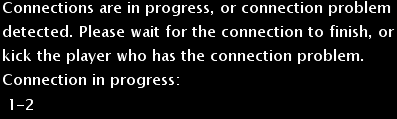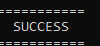RA3 ultimate collection. my bro uses the steam version.
Error 1-2 connection failed shows up when trying to start co op mission.
both using windows 10.
Log:
----- C&C:Online Launcher Start -----
Game: Red Alert 3
Red Alert 3 Install Path: C:\Program Files (x86)\Origin Games\Command and Conquer Red Alert 3\Red Alert 3\
Started game with: ""C:\Program Files (x86)\Origin Games\Command and Conquer Red Alert 3\Red Alert 3\RA3.exe" "
Caught CREATE_PROCESS_DEBUG_EVENT from Red Alert 3. Detaching...
Found game.dat process. PID 16092
*** Starting CA public key patching routine ***
CA public key is expected value.
Successfully patched CA public key.
*** Starting hostname hooking routine ***
Injecting DLL into game.dat process...
Result of injection: Code -1073741582
diagnostic tool shows no problems
Edit: Already attempted solution 1 and 5a from the FAQ. Didn't work.
Edited by pooplayer1, 30 November 2020 - 11:08 AM.