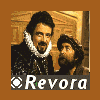Has anyone actually made a SkirmishScripts.scb file with the Boss General's scripts in it yet?
Or if not, is it possible to import the Boss General's scripts frrom the challenge map and add them to the skirmish script file - and would it work in-game if I did?
Modfied Skirmishscripts File With Boss General
Started by
Guest_Guest_Sponge_*
, Jul 06 2004 06:43 AM
1 reply to this topic
#1
 Guest_Guest_Sponge_*
Guest_Guest_Sponge_*
Posted 06 July 2004 - 06:43 AM
#2

Posted 06 July 2004 - 08:25 AM
Nah, I've just opened GC_ChinaBoss and those are mission specific scripts. My suggestion:
1. Open\Make a map with the usual skirmish players.
2. Import the SkirmishScripts.scb
3. Rename one of the players to what your boss general is called in playertemplate.ini, with the Skirmish prefix, for example: SkirmishChinaBoss.
4. Your boss general now has the usual ZH scripts in it. Remove all other players from the map and export the scripts to a new .scb file. That way you'll end up with a .scb file that has only the boss general scripts in it.
5. Now you can make a proper map with all your players properly named, import the original ZH skirmishscripts and also import the one containing the boss scripts.
6. Now you are not done yet, you need to adjust things for all the difficulty levels. To start with, here is the Adding new factions - easy difficulty tutorial.
1. Open\Make a map with the usual skirmish players.
2. Import the SkirmishScripts.scb
3. Rename one of the players to what your boss general is called in playertemplate.ini, with the Skirmish prefix, for example: SkirmishChinaBoss.
4. Your boss general now has the usual ZH scripts in it. Remove all other players from the map and export the scripts to a new .scb file. That way you'll end up with a .scb file that has only the boss general scripts in it.
5. Now you can make a proper map with all your players properly named, import the original ZH skirmishscripts and also import the one containing the boss scripts.
6. Now you are not done yet, you need to adjust things for all the difficulty levels. To start with, here is the Adding new factions - easy difficulty tutorial.
Edited by Mithril, 06 July 2004 - 08:26 AM.
0 user(s) are reading this topic
0 members, 0 guests, 0 anonymous users