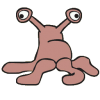RENX help!
#1

Posted 16 July 2004 - 06:04 PM
#2

Posted 16 July 2004 - 07:44 PM

Too cute! | Server Status: If you can read this, it's up |Well, when it comes to writing an expository essay about counter-insurgent tactics, I'm of the old school. First you tell them how you're going to kill them. Then you kill them. Then you tell them how you just killed them.
#3

Posted 16 July 2004 - 08:32 PM
C:\gmax\gamepacks\westwood\RenX
and still it wont work!!!?!
Here is where the .ink links to:
%GMAXLOC%gmax.exe -a gamepacks\WestWood\RenX\splash.bmp -i gamepacks\WestWood\RenX\gmax.ini -p gamepacks\WestWood\RenX\plugin.ini
and it "starts in" %GMAXLOC%
now any ideas?
Edited by Sephy, 16 July 2004 - 08:33 PM.
#4

Posted 16 July 2004 - 09:40 PM
C:\gmax\gmax.exe -a gamepacks\WestWood\RenX\splash.bmp -i gamepacks\WestWood\RenX\gmax.ini -p gamepacks\WestWood\RenX\plugin.ini
#5
 Guest_Guest_*
Guest_Guest_*
Posted 17 July 2004 - 01:20 AM
any help?
#6

Posted 17 July 2004 - 02:13 AM
#7

Posted 17 July 2004 - 06:27 PM
#9

Posted 18 July 2004 - 06:40 PM
0 user(s) are reading this topic
0 members, 0 guests, 0 anonymous users