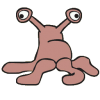My Moniter keeps going off
#2

Posted 10 December 2003 - 03:40 PM

Too cute! | Server Status: If you can read this, it's up |Well, when it comes to writing an expository essay about counter-insurgent tactics, I'm of the old school. First you tell them how you're going to kill them. Then you kill them. Then you tell them how you just killed them.
#5

Posted 10 December 2003 - 08:32 PM
#7

Posted 13 December 2003 - 09:37 AM
BUT.... since I have got the new drivers, it hasnt crashed, but generals is playing up. When I boot the game up, it is all like... red.
Somthing like this happened when I first got zero hour and I gave EA a buzz and they said that I needed new drivers, and once I got them it worked fine... But I have the newest drivers and I cannot understand why it isnt working...
(PS - I have a GeForce 4 MX Graphics card, if that helps anyone)
#8

Posted 14 December 2003 - 04:47 PM

Too cute! | Server Status: If you can read this, it's up |Well, when it comes to writing an expository essay about counter-insurgent tactics, I'm of the old school. First you tell them how you're going to kill them. Then you kill them. Then you tell them how you just killed them.
#9

Posted 14 December 2003 - 04:58 PM
6.13.10.2720 is the driver version I have.
0 user(s) are reading this topic
0 members, 0 guests, 0 anonymous users