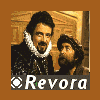Posted 14 November 2004 - 11:44 AM
Sorry for the late reply.
Now, assuming this is for ZH:
1) That is very simple. To name a unit, select it on the map and at the top of the object properties box there will be a "name" field. Hit ENTER after you have entered a name.
You can now use the unit scripts to control the action - the game ending actions can be found in the multiplayer part of the Actions if true.
2) First of all you must make an intro script that switches off specific features as I've said at DZ. Do this by making a new script in a new folder (preferably PlyrCivilian) and first of all use the" [User][Input]User input -- disable" to disable user input. You will also probably want to disable the EVA and enable the skybox and letterbox mode (EVA on/off actions can be found in [Scripting], the skybox and letterbox mode toggles can be found in the [Camera] branch).
Next (the order of actions is of little importance) you will want to set up the camera. This can be done by the "[Camera][Adjust]Set up the camera" script, for which you will need a waypoint (usually called InitialCameraPosition), zoom and pitch input data (higher zoom numbers will place the camera higher, higher pitch numbers will make the camera look up more).
Then you need to make your intro - often you will want to make the camera follow a waypoint path or tether it to a unit - all these scripts can be found in the [Camera] branch.
Make sure that your player list includes one player that is NOT computer controlled (this player should usually be called "Player" and will represent, surprise surprise, the player).
In your initial intro script you can script it so that the player sees the entire world - this is necessary to make the player see something.. pretty obvious if you ask me.
A military briefing must be placed in the map's folder in a .STR file (simply make a file and change its extension to .str)
These briefings can be triggered by the "[Scripting][Briefing]Show military briefing caption"
The briefings must be entered in the .str file in the following format:
<name of entry that will be called upon by the script>
"<your text, enclosed in quotes>"
END
A sort of mini-tutorial .. I hope this is what you needed.