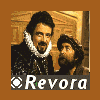I have added the tracks to Music.ini
Load_Neko
Neko01
Neko02
Neko03
Neko04
Neko05
Neko06
Neko07
Neko08
Neko09
Neko10
Neko11
Neko12
Score_Neko
I have the side called Nekoketsukei (Neko in INI's)
Can anyone code this music so I can have music for my mod or can someone teach me?
Id appreciate it!
Arigato
Gracias
Ore.. ah screw it
THANKS!
Dakatsu
EDIT:I mean code it in scripts
Edited by Dakatsu, 01 January 2005 - 01:55 AM.