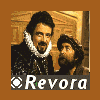Thank you all for your input on this board, and considerable work on the AI. I am new to the world builder and am struggling implemeting the AI.
A few basic questions.
(1) Do I need to import AI scripts into my map, or will the game handle the scrimish AI on its own?
(2) If I do, then which file should I import? I tried to use some of the current files that people have highlighted, but they are still being put in the wrong player folders.
(3) Any idea how to quickly delete scripts?
Thanks in advance.
Consolidating New Map AI Instructions
Started by
Guest_Guest_Barneyjason14_*_*
, Jan 02 2005 10:38 PM
2 replies to this topic
#1
 Guest_Guest_Barneyjason14_*_*
Guest_Guest_Barneyjason14_*_*
Posted 02 January 2005 - 10:38 PM
#2

Posted 03 January 2005 - 11:16 AM
1) You need not import the SkirmishScripts.scb into single player maps if you have a SkirmishScripts.scb file in your Command and Conquer Generals (Zero Hour)\Data\Scripts\ folder. This resolves 2) 
3) Sadly - there is only one way to do that, the delete scripts button.
You can delete whole folders of scripts but not player folders - here is a little trick to show you how you can do that:
1. Assuming you have the skirmish players, go to Edit>Player List and delete all the players, or just the player whose scripts you want to delete.
2. Click OK and again open Edit>Player List. Add the player again.
3) Sadly - there is only one way to do that, the delete scripts button.
You can delete whole folders of scripts but not player folders - here is a little trick to show you how you can do that:
1. Assuming you have the skirmish players, go to Edit>Player List and delete all the players, or just the player whose scripts you want to delete.
2. Click OK and again open Edit>Player List. Add the player again.
#3
 Guest_Guest_barneyjason14_*_*
Guest_Guest_barneyjason14_*_*
Posted 05 January 2005 - 11:37 PM
That worked perfectly. Thank you for the advice!
0 user(s) are reading this topic
0 members, 0 guests, 0 anonymous users