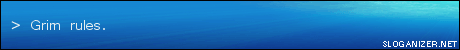It works! It works!
I love you eRe4s3r
*kiss*
Oh sorry for the beard
Thank you very much.
The screenshots are greatly appreciated too, i can see what might have gone wrong.
The only differences are the way i imported the models, and the "Shadw" checked for exportation. I will try again myself doing your way and see if i get the same result.
If i don't get it, i'll definitly go under your wonderful winecart and get drunk
Thanks again to everyone.
If someone wants to use the idea, feel free to take the code above and have a look at the winecart.
I had only one problem, that the winecart makes an angle of 90° with x axis. If i manage to make it, i'll correct the angle and put a link here of the w3d file.