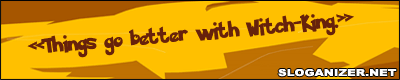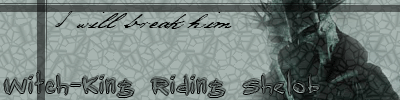Washed out skins
#1

Posted 07 June 2005 - 08:11 PM
First of all, it does depend heavily on the time of day the map is set in. Dusk and Night maps have it the worst of any. Midday maps are the best. But I was testing RoR out last night on a night map and I realized that while my units were getting that annoying glowy thing, my structures were not. And then I thought, well, I exported the structures with Shadows enabled, and the units without. I think that may be the leading cause for it, as Shadows seems to not only allow SHADOW_VOLUME which casts shadows but it also calculates some shading on the model itself.
Now the issue comes in the form of enabling Shadows on units themselves. BFME doesn't seem to like you doing that very much as bleedthroughs are common. Also, it would rape resources when you had a lot of units running around.
#2

Posted 07 June 2005 - 09:14 PM
Save the environment, use green text
Some Bullshit Somewhere
#3

Posted 07 June 2005 - 10:16 PM
Interesting, seems just plain old darkening the skin will have to suffice.
Agreed. My game lags enough on low detail settings (I really need a new graphics card
#5

Posted 07 June 2005 - 10:21 PM
Save the environment, use green text
Some Bullshit Somewhere
#6

Posted 08 June 2005 - 02:53 AM
#7

Posted 08 June 2005 - 07:32 AM
for example:
Shadow = SHADOW_DECAL
#9

Posted 09 June 2005 - 07:31 AM
http://kelso.atomicw...dog.com/wtf.jpg
Both of these units are using the exact same export settings. As you can probably tell too, they are even using the same skin.
Edited by Kelso, 09 June 2005 - 07:33 AM.
#10

Posted 09 June 2005 - 09:34 AM
#11

Posted 09 June 2005 - 09:32 PM
Save the environment, use green text
Some Bullshit Somewhere
#12

Posted 10 June 2005 - 01:24 AM
Check it out... I ran into something similar, though I haven't done anything at all that should have resulted in this.
Galadriel on most maps:
http://web.ripnet.co..._galadriel1.jpg
Galadriel in Belfalas with other heroes for comparison:
http://web.ripnet.co...hero_group1.jpg
I'm sure other people have noticed this... I'm just trying to add... uhh... suspence?
Edited by Celeglin, 10 June 2005 - 12:19 PM.
#13

Posted 20 June 2005 - 09:38 AM
What has anyone tried to do to get this working? (don't want to re-invent the wheel!). I know Hostiles "Darken the skin Alot" method works, but there has to be something we're missing.
#14

Posted 20 June 2005 - 09:43 AM
But no, I haven't actually tried anything to fix this yet.
EDIT: Looking at Kelso's screenshot again as well as the Boromir posted by... forget who, I think I have a different problem. My Galadriel isn't exactly "majorly washed out". Her colours have actually intensified, though the brightness is brought up so much, it looks like she's more white than normal. This must be an ini thing.
Edited by Celeglin, 20 June 2005 - 09:46 AM.
#15
 Guest_annoyingly bright boromir in arm_*
Guest_annoyingly bright boromir in arm_*
Posted 05 August 2005 - 10:57 AM
#16

Posted 05 August 2005 - 06:32 PM
Aren't you at EALA right now?Indeed. Unless we can get ahold of EA's export information somehow.
0 user(s) are reading this topic
0 members, 0 guests, 0 anonymous users