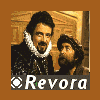Crafty Coding of Mods
#41

Posted 20 March 2004 - 08:30 PM
#43

Posted 20 March 2004 - 09:35 PM
#44

Posted 20 March 2004 - 09:56 PM

Too cute! | Server Status: If you can read this, it's up |Well, when it comes to writing an expository essay about counter-insurgent tactics, I'm of the old school. First you tell them how you're going to kill them. Then you kill them. Then you tell them how you just killed them.
#47

Posted 21 March 2004 - 12:40 AM
#48

Posted 21 March 2004 - 12:59 AM

Too cute! | Server Status: If you can read this, it's up |Well, when it comes to writing an expository essay about counter-insurgent tactics, I'm of the old school. First you tell them how you're going to kill them. Then you kill them. Then you tell them how you just killed them.
#49

Posted 21 March 2004 - 01:42 AM

Too cute! | Server Status: If you can read this, it's up |Well, when it comes to writing an expository essay about counter-insurgent tactics, I'm of the old school. First you tell them how you're going to kill them. Then you kill them. Then you tell them how you just killed them.
#50
 Guest_ImmoMan_*
Guest_ImmoMan_*
Posted 21 March 2004 - 10:23 AM
So is there a limit to the name of the model? And what is the limit?
#51

Posted 21 March 2004 - 10:32 AM
And yes, there is certainly a limit, I experienced that in my earlier modding days.
Dunno about that other problem - that is mastermind's area I think
#52

Posted 21 March 2004 - 02:58 PM
- How do i change the "$" sigh?
- How do i give the command center a Particle Cannon which fires?
- How do i change the price of the the battle and scout drones? (normal way dont work)
Is it possable to have upgrades or weapons require sciences before being used?
Some information on the diffrence between a weapon set change and a war head change would be very useful (2 weapon upgrades instead of 1 per unit).
#53

Posted 21 March 2004 - 06:34 PM
Check in the CSF files, that's probably where it's defined.More questions:
- How do i change the "$" sigh?
You need to give it the special power module from the particle cannon.- How do i give the command center a Particle Cannon which fires?
That price is the cost of the upgrade that is in upgrade.ini- How do i change the price of the the battle and scout drones? (normal way dont work)
Upgrades, no, weapons, noIs it possable to have upgrades or weapons require sciences before being used?
A weaponset upgrade gives the unit a new weaponset, where the warhead upgrade changes the warhead on the weapon. Basically, one changes the weapons used by an object, the other changes how a single weapon behaves.Some information on the diffrence between a weapon set change and a war head change would be very useful (2 weapon upgrades instead of 1 per unit).

Too cute! | Server Status: If you can read this, it's up |Well, when it comes to writing an expository essay about counter-insurgent tactics, I'm of the old school. First you tell them how you're going to kill them. Then you kill them. Then you tell them how you just killed them.
#54

Posted 21 March 2004 - 07:59 PM
You missed the "which fires" part.You need to give it the special power module from the particle cannon.- How do i give the command center a Particle Cannon which fires?
I've already giving it the module and anything else i could find. It has the button, but it does not fire.
#55

Posted 21 March 2004 - 08:57 PM
Note that the commandcenter will possibly need a SpecialPowerCreate, SpecialAbility and ParticleUplinkCannonUpdate - look at the original particle cannon code.
#56

Posted 21 March 2004 - 08:59 PM
Behavior = SpecialPowerCreate ModuleTag_16 ;nothing End Behavior = SpecialAbility ModuleTag_11 SpecialPowerTemplate = SuperweaponParticleUplinkCannon UpdateModuleStartsAttack = Yes End Behavior = ParticleUplinkCannonUpdate ModuleTag_12 SpecialPowerTemplate = SuperweaponParticleUplinkCannon ;The values trigger the various pre-stages before being ready to actually fire. ;The total combined value of these determines the first sign of activity in the ;cannon. BeginChargeTime = 5000;The outer nodes begin to charge. RaiseAntennaTime = 4667;The hatch opens and raises antenna (matches animation speed) ReadyDelayTime = 2000;The time after antenna is raised prior to being ready to fire. ;***NOTE -- these values effect gameplay***** TotalFiringTime = 10000 ;The total ground contact time of the beam DamagePerSecond = 400 ;Amount of damage inflicted per second TotalDamagePulses = 40 ;The total number of damage pulses -- less means more damage per pulse, but less accurate WidthGrowTime = 2000 ;The amount of time it takes for the beam to reach full diameter (same value used for shrinking) BeamTravelTime = 2500 ;How long it takes for the beam to hit the ground after leaving the firing dish. DamageType = PARTICLE_BEAM;Type of damage inflicted. DamageRadiusScalar = 3.4 ;Multiplies the radius (relative to beam diameter) so that things close to the beam can get hit too! RevealRange = 50.0 ;Grants gratuitous vision for the player launching the target as the beam cuts it's swath of death. ;******************************************** ;Bone names for required elements OuterEffectBoneName = FX ;The base name for the outer node bones. OuterEffectNumBones = 5 ;The number of outer nodes. ConnectorBoneName = FXConnector;The name of the bone where the connector lasers meet. FireBoneName = FXMain ;The name of the bone where the main beam is fired from. ;These are particle systems tied to the outer nodes in varying intensities. OuterNodesLightFlareParticleSystem = ParticleUplinkCannon_OuterNodeLightFlare OuterNodesMediumFlareParticleSystem = ParticleUplinkCannon_OuterNodeMediumFlare OuterNodesIntenseFlareParticleSystem = ParticleUplinkCannon_OuterNodeIntenseFlare ;The connectors system connects each of the outer nodes to the central node that receives ;the lasers from outside. ConnectorMediumLaserName = ParticleUplinkCannon_MediumConnectorLaser ConnectorIntenseLaserName = ParticleUplinkCannon_IntenseConnectorLaser ;Currently commented out -- These ;ConnectorMediumFlare = ParticleUplinkCannon_InnerConnectorMediumFlare ;ConnectorIntenseFlare = ParticleUplinkCannon_InnerConnectorIntenseFlare ;This is the name of the bone on the building where the beam is fired from LaserBaseLightFlareParticleSystemName = ParticleUplinkCannon_LaserBaseReadyToFire ParticleBeamLaserName = ParticleUplinkCannon_OrbitalLaser GroundHitFX = FX_ParticleUplinkCannon_BeamHitsGround ;TotalScorchMarks determines how many times this gets called. ;The flare fxlist that is played over and over during the beam firing process. Be ;mindful of the delay because that effects both art and sound. BeamLaunchFX = FX_ParticleUplinkCannon_BeamLaunchIteration DelayBetweenLaunchFX = 1000 ;Each scorch mark creates an object in the world, so while making more looks better ;it becomes a performance issue. The scalar will calculate the size of the scorch ;mark to make based on the current size of the beam (which changes dynamically). The ;number also matches the number of times the "GroundHitFX" is called. TotalScorchMarks = 20 ScorchMarkScalar = 2.4 ;***NOTE -- these values effect gameplay*** ;The swath of death is the path the laser tracers centered on the targeted position. ;If the amplitude is zero, the line will go straight, with a higher value, it'll do ;a sine wave iteration, but always goes through the target point. SwathOfDeathDistance = 200.0 SwathOfDeathAmplitude = 50.0 ManualDrivingSpeed = 20 ManualFastDrivingSpeed = 40 DoubleClickToFastDriveDelay = 500 ;***SOUNDS!**** PoweringUpSoundLoop = ParticleUplinkCannon_PowerupSoundLoop UnpackToIdleSoundLoop = ParticleUplinkCannon_UnpackToIdleSoundLoop FiringToPackSoundLoop = ParticleUplinkCannon_FiringToPackSoundLoop GroundAnnihilationSoundLoop = ParticleUplinkCannon_GroundAnnihilationSoundLoop ;The trail left behind creates an object that inflicts extra damage for a short period of time. DamagePulseRemnantObjectName = ParticleUplinkCannonTrailRemnant End Behavior = ProductionUpdate ModuleTag_15 ; This is needed in order to get a public timer to work! EndThis is out of ZH, so it may be slightly different, but this is what I see for the particle cannon.

Too cute! | Server Status: If you can read this, it's up |Well, when it comes to writing an expository essay about counter-insurgent tactics, I'm of the old school. First you tell them how you're going to kill them. Then you kill them. Then you tell them how you just killed them.
#57

Posted 21 March 2004 - 09:23 PM
#59

Posted 22 March 2004 - 09:36 AM
Hmm.. thats very strange.
There is no special kindof, is there?
Except FS_TECHNOLOGY possibly.
0 user(s) are reading this topic
0 members, 0 guests, 0 anonymous users