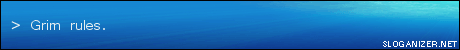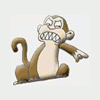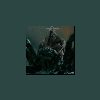Animating an object without skeleton
#1

Posted 26 August 2005 - 07:04 PM
I will take as example one of my creation, to make it easier to understand, though it concerns other ideas or projects.
I did a chariot and i want to animate it so the wheels rotate when it moves.
Now the chariot doesn't have skeleton, it's just a mesh plus some passengerbones. How can i make it animated?
Do i have to make a separate skeleton, refer to it in the inis and make anims accordingly?
Or is it possible to do it a different way? Just making the wheels rotate, and save the whole thing in the same file? And then how to refer to it in the ini?
The first solution seems the most logical, but if i can make it another way, why not...
Thank you.
#2

Posted 26 August 2005 - 08:18 PM
Animation = modelfilename.modefilename
Where modelfilename is whatever you saved your .w3d as. For example, romanhouse.w3d has the animation romanhouse.romanhouse in the ini code.
#4

Posted 26 August 2005 - 09:13 PM
Save the environment, use green text
Some Bullshit Somewhere
#5

Posted 27 August 2005 - 12:06 AM
I thought you had only one file name for you model and your animation, and no other file referring to your object.
So basicly, if i understand well, i can have for example one object "Object" i can give multiple animations using
Animation = object01.Object01
Animation = object02.Object02
Animation = Whatever.Watever
Is that right?
#6

Posted 27 August 2005 - 12:13 AM
Well your animation for moving willbe one file. Another for fighting, another for being scared.
You can have idle1 file so it does one thing, idle two so it does another.
That way a horde of units might be sitting idle but doing differant animations to make sure they are not clones.
Structures would have one animation for construction, another for upgrade and so on.
They are referenced in the art code in the object ini file.
Save the environment, use green text
Some Bullshit Somewhere
#8

Posted 27 August 2005 - 10:52 AM
#10

Posted 27 August 2005 - 09:59 PM
If new people to animating is reading this topic, i advise you to try this method.
Thanks guys.
#11

Posted 27 August 2005 - 11:39 PM
Save the environment, use green text
Some Bullshit Somewhere
#14

Posted 28 August 2005 - 04:07 AM
GitHub - https://github.com/ClickerMonkey
YouTube - http://www.youtube.c...r/ClickerMonkey
#15

Posted 28 August 2005 - 09:38 AM
and yea u rule grim
#16

Posted 28 August 2005 - 11:52 PM
For the anims, don't care, i've only done a dozen yet, and i'm learning the tool more than making kickass things, and i'm not excellent at artistic things. But being able to do models and anims is very interesting to me, until last month, i thought renx would never work with me, i've played with the code to reach my goals before, but the modeling opens many gates to creativity.
And anyway i'm a shit at skining, even if i try hard
@Lavskaegge: Be careful, i'm not saying bones are useless, i abuse of them now, but the method of saving a whole model+bones+anim to a file you refer to in your inis for the animations without referring to a skeleton, that is great.
I'm talking about getting rid of the skeleton shit, not the bones themselves.
The big advantage of rigging a skeleton and making your anims refer to it is that you can use your anims for other skins, by changing the original and bind to the skeleton.
#17

Posted 29 August 2005 - 12:15 AM
can cinimatic units be animated that arent binded?
#18

Posted 29 August 2005 - 12:22 AM
#19

Posted 29 August 2005 - 10:03 AM
Why wouldn't cinematic units be able to be animated that way? Anything can be animated that way, ched's right, they are the same as normal units so it will work.
#20

Posted 29 August 2005 - 11:10 AM
GitHub - https://github.com/ClickerMonkey
YouTube - http://www.youtube.c...r/ClickerMonkey
0 user(s) are reading this topic
0 members, 0 guests, 0 anonymous users