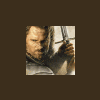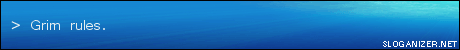Animating an object without skeleton
Started by Grim, Aug 26 2005 07:04 PM
27 replies to this topic
#21

Posted 29 August 2005 - 11:37 AM
the best way to animate is to use the rigged model (with a skeleton) and then freeze all the mesh and animate the bones (animation must then start at 1 now 0 as 0 must have the model in the rigging position) you can then see exactly what ur animating, i think this is how ea does theirs cos they always start on 1 not 0
Now for Wrath, Now for Ruin, and for a Red Dawn...
#22

Posted 29 August 2005 - 03:24 PM
how does that work?
#23

Posted 29 August 2005 - 04:30 PM
Software is like sex; it's better when it's free ~Linus Torvald
#25

Posted 30 August 2005 - 09:43 PM
That's what WW skind does Grim. Also, why even have the mesh present in the scene. When I animate skeletons, I only animate the bones. I don't even have the mesh open.
It doesn't need it cause it's already bound to the model...
It doesn't need it cause it's already bound to the model...
Save the environment, use green text
Some Bullshit Somewhere
#26

Posted 31 August 2005 - 12:19 AM
I don't think i understand what you mean.
What is the "what" WW skin does?
Why have the mesh present? To see exactly what your model does when you move the bones.
It doesn't need the mesh... But it helps ME to know exactly what i'm doing, and if the rigging was correct.
What is the "what" WW skin does?
Why have the mesh present? To see exactly what your model does when you move the bones.
It doesn't need the mesh... But it helps ME to know exactly what i'm doing, and if the rigging was correct.
#27

Posted 31 August 2005 - 12:23 AM
WWskin causes your mesh to form to the skeleton, that's why I say that what's wwskin does. Also, I find it easier to just animate the skeleton and save that as the animation. Cause the model is bound already and the mesh keeps me from seeing the exact movements of the bones.
If you open up an animation, all you see are the moving bones. And that's all you need to save as. Just the skeleton animated. It's already bound to the skeleton so the mesh just something that gets in the way.
If you open up an animation, all you see are the moving bones. And that's all you need to save as. Just the skeleton animated. It's already bound to the skeleton so the mesh just something that gets in the way.
Save the environment, use green text
Some Bullshit Somewhere
0 user(s) are reading this topic
0 members, 0 guests, 0 anonymous users