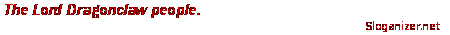I hope that someone here can help me out with a couple of question I just can't answer. I have just started modding BFME and have only made it so I can buy all heros currently in game when playing as Gondor... I like heros!
Anyway, I was playing around with getting Elrond in game, and while I've got him there I'm having a few peoblems. First, he doesn't say anything; despite having pleanty of references in the voice.ini and it all linked in elrond.ini. Why is this?
I have also given him the standard 10 experience levels, however, he pops out of my citadel at level 10 and then starts gaining exp and goes to level 2, what do I need to correct?
Finally, How do you change the multpiplayer sciences from the standard 8 to the campaign 12? I have tried swapping spellbooks and the like but I only have the 8 spell pick buttons.
Sorry for asking these questions, i'm sure you nice people have answered them a thousand times.
Tec