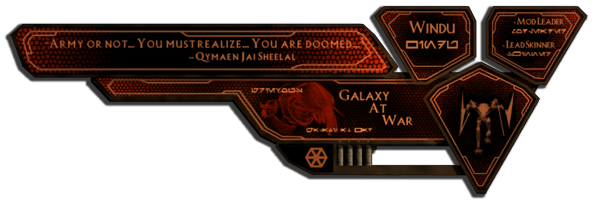I wanted to add a shield to this unit b/c in the movie they have shields. I know its not really a big change but it took me a bit to learn how and get in at the right angle.I haven't skinned it yet b/c i don't know how to skin the shield if someone could tell me how to skin shields and swords that would be great. When i know how to skin this ill put the white hand on the shield and helmet.
My First Model
Started by
Guest_Brett_16_*
, Sep 06 2005 06:45 AM
9 replies to this topic
#1
 Guest_Brett_16_*
Guest_Brett_16_*
Posted 06 September 2005 - 06:45 AM
Hi everyone i just finished my first project.

I wanted to add a shield to this unit b/c in the movie they have shields. I know its not really a big change but it took me a bit to learn how and get in at the right angle.I haven't skinned it yet b/c i don't know how to skin the shield if someone could tell me how to skin shields and swords that would be great. When i know how to skin this ill put the white hand on the shield and helmet.
I wanted to add a shield to this unit b/c in the movie they have shields. I know its not really a big change but it took me a bit to learn how and get in at the right angle.I haven't skinned it yet b/c i don't know how to skin the shield if someone could tell me how to skin shields and swords that would be great. When i know how to skin this ill put the white hand on the shield and helmet.
#2
 Guest_Brett_16_*
Guest_Brett_16_*
Posted 06 September 2005 - 08:00 AM
This is my model added with the old uruk-hai skin. But as you can see the shield is messed up b/c i don't know how to skin the shield.

I tried testing this model in game but when i went in to play the game the normal looking uruk-hai were there not mine.
I tried testing this model in game but when i went in to play the game the normal looking uruk-hai were there not mine.
#3

Posted 06 September 2005 - 10:08 AM
Nice, but you can use a better skin, the "iuseigballteam.dds" , in textures.big.Hi everyone i just finished my first project.
It has more resolution(256x256).
Also, for edit the skin coordinates of the shield, in the RenX, you could go to "modify" in the right toolbar and put a "UVW Map" Modifier or an "Unwrap UVW"
#4
 Guest_brett_16_*
Guest_brett_16_*
Posted 06 September 2005 - 09:13 PM
thats what i did for the model. so what do i do for the shield?
#7
 Guest_brett_16_*
Guest_brett_16_*
Posted 07 September 2005 - 01:07 AM
what u different mesh. you mean differen't object?
#9
 Guest_brett_16_*
Guest_brett_16_*
Posted 12 September 2005 - 09:32 PM
yeah there 2 different things. but i made the shield so thats why the skin messed up. I didn't add the shield in.
I unno im very new at this so if u could give me a step by step how to get to that different mess if ur not to busy.
And another thing. When ur in renx and ur gonna make a object what tool do u use? Cuz the shield was done in lines and looks pretty bad. i was wounder if i was using the wrong tool.
I unno im very new at this so if u could give me a step by step how to get to that different mess if ur not to busy.
And another thing. When ur in renx and ur gonna make a object what tool do u use? Cuz the shield was done in lines and looks pretty bad. i was wounder if i was using the wrong tool.
#10

Posted 13 September 2005 - 12:17 AM
You are still going to want to do the UVW Unwrap to the shield as well as the body. But EA already did the unwrapping for the body, you'll have to do it yourself for the shield. RenX is not a good program for this, but I'll give you the rundown real quick anyway. Once you apply the modifier, click the + next to where it says UVW Unwrap Modifier and click on Select Face. Then you'll have to select each plane and actually do the unwrap. More info on this can be found at www.proclone.net
0 user(s) are reading this topic
0 members, 0 guests, 0 anonymous users