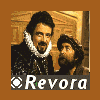AI Scripting, end of battale AI help
#1

Posted 17 April 2004 - 01:18 PM
There's nothing I hate more than beating an enemy in skirmish to find that when they have 2 buildings left.. you go in for the kill and they sell them!
Is there a way of turning this option off at all, also as noted by Mithril if it would be possible to make the AI do one last final rush against a human opponent instead of selling up? I've imported the scripts into world builder and removed the SELL OFF folders but then ingame the comp has no AI.
Thank you in advance. ;)2
#2

Posted 17 April 2004 - 09:13 PM
Are your folders in the right place? (USA scripts are in USA, China in China etc.), it could be that the AI uses the incorrect scripts since they have been imported incorrectly.
#3

Posted 18 April 2004 - 02:45 AM
#4

Posted 18 April 2004 - 07:29 AM
#5

Posted 18 April 2004 - 04:44 PM
#6

Posted 18 April 2004 - 07:58 PM
Also you may want to check if you have modified the build list, as well as running the script debugger, which can be downloaded from this link, and activated by copying it into your generals directory and using the -scriptdebug commandline in a shortcut.
If all that doesn't work I recommend disabling the sell off folders instead of deleting them
#7

Posted 18 April 2004 - 09:46 PM
#8

Posted 18 April 2004 - 10:52 PM

Too cute! | Server Status: If you can read this, it's up |Well, when it comes to writing an expository essay about counter-insurgent tactics, I'm of the old school. First you tell them how you're going to kill them. Then you kill them. Then you tell them how you just killed them.
#9

Posted 18 April 2004 - 10:53 PM
And hi Mastermind2004 nice avatar, always liked it over at Dee's place.
#10

Posted 18 April 2004 - 10:56 PM

Too cute! | Server Status: If you can read this, it's up |Well, when it comes to writing an expository essay about counter-insurgent tactics, I'm of the old school. First you tell them how you're going to kill them. Then you kill them. Then you tell them how you just killed them.
#11

Posted 19 April 2004 - 12:06 AM
Now for that final rush hehe.
#12

Posted 19 April 2004 - 08:13 AM
0 user(s) are reading this topic
0 members, 0 guests, 0 anonymous users