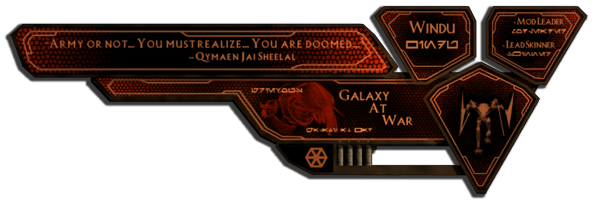For this tutorial you need Sy's Asset Builder, so download it if you don't have it already.
1. Make sure all your files are in the right folder. If your mod is located in C:\Jack\mymod, for example, you have to put your files like this:
- For textures, put them in C:\Jack\mymod\art\compiledtextures\<first two letters of your texture>\. For example, if your texture is called mbwall.tga, save it as C:\Jack\mymod\art\compiledtextures\mb\mbwall.tga
- This is the same for models, only compiledtextures must be w3d
2. Open up Asset Builder and select Create asset.dat from files in list only. Now drag the art folder from Windows Explorer into the Asset builder.
3. Save the file as C:\Jack\mymod\asset.dat
4. Run your game with -mod "C:\Jack\mymod"
Thanks a lot to Morgoth946 for helping me with this
Edited by 2playgames, 13 March 2006 - 01:59 PM.