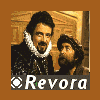I have been following you guys through the den and now here. I like what you guys are doing, its really cool someone has taken the ball and is running with this scripting fix.
I hate to sound like a noob, but :rolo: I have been having problems getting the scb patch to work.
I downloaded the zip file found here.
I made sure it went into eagames/command & conquer generals zero hour/data/scripts
I went into the map i created, one i just put together to test with, and removed all skirmish players and then reinstated them after puting the new skirmishscripts.scb in place
I even deleted the tmpchunk.dat file suggested.
-- may not be what i was supposed to do but i even tried importing the skirmishscripts.scb into the scripts folder of the map; but every time i do it, it causes my computer to stall and for world builder to not respond, forcing me to close it out
But, when i start the map up for play the ai players, for the most part, still just sit in their bases still.
also, what program do you use to look at the skirmishscripts.scb file?
Thanks for any assistance or info on this
Petoony