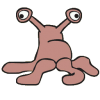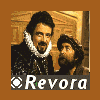using WB is easy. the hard part is getting the map size right ;)2
read through scripts on mission maps and mp maps to learn all you need to know about scripts.
World Builder will not start
Started by Son of Moose, Jun 02 2004 07:16 AM
26 replies to this topic
#21

Posted 30 May 2004 - 06:11 PM
#22

Posted 31 May 2004 - 04:54 AM
excellent... I thought it had something to do with a restore or autosave thingy, but I didn't know how to fix it. Thanks to BlckWyerve another mapper is saved 
So now you can make some maps, and when you are done post 'em up, I'll host them at the site if their good
So now you can make some maps, and when you are done post 'em up, I'll host them at the site if their good
#23

Posted 31 May 2004 - 07:18 AM
Thank you again to everyone who replied to my posts.
I will certainly try (slowly but surely) to master World Builder. I spent a couple of hours on it last night and feel that I am making some meaningful progress!! :rolo:
My kindest regards to you all. You are definitely the most helpful and generous forum that I have come across!!
I will certainly try (slowly but surely) to master World Builder. I spent a couple of hours on it last night and feel that I am making some meaningful progress!! :rolo:
My kindest regards to you all. You are definitely the most helpful and generous forum that I have come across!!
#24

Posted 01 June 2004 - 03:02 AM
Now we just need a snazzy skin :tocol:You are definitely the most helpful and generous forum that I have come across!!
I'll have to open my old Generals map back up and see what I can do, I'll try to finish it up in the next few weeks, and release it for ORI's b-day
#25

Posted 01 June 2004 - 09:12 PM
Aaah ori's bday everything will happen that day ..
Son of Moose in case you want to get into the scripting language of WB you can head to the SDI in my sig.
Son of Moose in case you want to get into the scripting language of WB you can head to the SDI in my sig.
#26
 Guest_Visitor_dan_*
Guest_Visitor_dan_*
Posted 26 June 2004 - 08:39 PM
I can't find world builder tool at all where is it
#27

Posted 27 June 2004 - 01:00 AM
Go to your Generals Directory (probably "C:\Program Files\EA Games\Command and Conquer Generals\" unless you placed yours in westwood like I did) and find "worldbuilder.exe" double click it make shortcuts do whatever you want, that will do it for you.
ZH worldbuilder can be found in the ZH directory by the same name.
:tocol:
ZH worldbuilder can be found in the ZH directory by the same name.
:tocol:
0 user(s) are reading this topic
0 members, 0 guests, 0 anonymous users