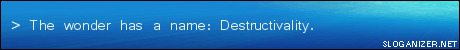RA2/TS Cameo Comp!
#44

Posted 05 July 2006 - 12:28 PM
Actually Lee was in from about day 2
And rules state it must be new, and I can't recall you not having that av, Bob, so no. Its cool, but rules are set. And... Uh... I guess you could use that Mig, but is it for GDI, NOD, Yuri, Allies, or Soviet? And what unit is it based on?
World Domination Status: ▾2.7%
#45

Posted 08 July 2006 - 01:57 AM
Last week, we gave few tips on how to use the OS SHP Builder's cameo generator to help you on building your cameo. We'll get into more details on the steps to make a cameo.
1. Prepare your original background: It's not an easy task, although it can become much easier with Terragen. How to use it couldn't be easier. First, click on Generate Terrain and select the levels of realism, cannyonism and few other atributes. Once you are happy with the result, close it. Then, you go to sculp. Check the curves you want to look at. Once you are happy with it, check the other window opened. It should have a button Render Preview. Make sure the detail level is on maximum quality to assure better results. Once it's done, click on the 3D button for full preview. Of course there are other options regarding clouds and etc that you may explore. Give it a try.
2. Prepare your unit screenshot: If you are taking from an existing render, this may require some photoshop skills. If you are using Voxels as models, read this tutorial, made by yours trully.
Some image effects like Unsharp Masking (common on many programs, including OS SHP Builder) to distinguish the edges from the rest of the unit might come useful, making your unit easier to be distuinguished in the final result.
3. Merging Unit with Background: Use OS SHP Builder to do this merge. However, make sure that everything else is disabled, such as text, textbar, dark effects and anything else.
4. Group effects: This is the part where lighting effects make a difference. GIMP has an interesting effect called SmokeFX. On some cases, it might be cool to use it to give a specular effect in the pixel where the sun light hit. For Photoshop, use Lighting Effects with a spotlight in the point where sun hits.
5. The final workings: Load your unit with background and lighting effects back into SHP Builder and now make your cameo with the settings suggested in the week 1, except that the background is none.
That should be enough, although I don't have any idea of what I should write for the week 3. Anyway, good luck and if your cameo wins and is good enough, you can get an uber Renegade Mousepad.
Command & Conquer Mods, Mods Support, Public Researchs, Map Archives, Tutorials, Tools, A Friendly Community and much more. Check it out now!

#46

Posted 08 July 2006 - 05:15 PM
#47

Posted 09 July 2006 - 06:36 AM

#48

Posted 09 July 2006 - 05:22 PM


#49

Posted 10 July 2006 - 04:50 AM
#51

Posted 10 July 2006 - 09:07 AM
Btw has anyone else entered theirs?

#52

Posted 10 July 2006 - 10:06 AM
Lot of slackers though, you know who you are, and I'm disapointed in you all. Enter or be forever damned. Deadline still sits at the 17th.
Also; when entering can you specify if you want your cameo made public, and identify the author of the vxl or shp you use. Should have thought of mentioning it before but I didn't, so
World Domination Status: ▾2.7%
#53

Posted 10 July 2006 - 12:47 PM
Ctrl+Alt+Del - A webcomic for the gamer in all of us
A final good night Burnie, sleep well mate, rest in peace
Goodbye Tig, you are sorely missed.
Goodbye to you aswell till, you'll also be missed
Xeno, RIP mate
"I'm going to go on the record and say that any substance abuse problem which creates women like that is ok by me"
#54

Posted 10 July 2006 - 02:25 PM


#55

Posted 10 July 2006 - 09:29 PM
#56

Posted 10 July 2006 - 09:36 PM
#57

Posted 11 July 2006 - 03:37 AM
To clarify, that coment was intened for people who haven't submitted their entry yet.
@ Lee: thanks, you were the first entry, but the last person I needed to track down
World Domination Status: ▾2.7%
#58

Posted 11 July 2006 - 07:29 AM
And mine is based on WW Dreadnought, if you didn't know

#59

Posted 15 July 2006 - 12:42 PM
During these weeks, I've been posting some tips:
-> Week 1: Few tips on how to use the OS SHP Builder's cameo generator to help you on building your cameo.
-> Week 2: Few tips on all steps needed to build your cameo.
Now, I have some final tips on cameos:
1) If your cameo is based in a voxel and you are getting screenshots with OS: Voxel Viewer, make sure you don't take screenshots from close distances, otherwise, your screenshot will be too blocky.
2) If you quickly observe TS Westwood cameos, you'll notice the following things:
-> Infantry is faced left or bottom (but not both).
-> GDI mechs are faced bottom left.
-> Nod vehicles are either faced bottom left or top right.
-> The camera from building and superweapon cameos are also on bottom left.
The game keep a good consistence, although you may find one or other exception.
3) Unlike TS, RA2 cameos doesn't have this kind of consistence. They are fully based on renders.
4) If you use the cameo generator from OS SHP Builder, you may notice that the game uses the Blade way of making cameos (even if Kravvitz 2 looks a bit better). The points in the border really use colour #0. This colour shouldn't be used in the center of the cameo.
And finally, remember to test your cameo ingame. If your cameo is based on a voxel or infantry for RA2, don't forget the veteran version. And good luck!
And more tutorial links:
-> Adding Cameos to the Game (RA2 or YR) (For TS you don't need AltCameo=)
-> Cameo Making with Photoshop
Command & Conquer Mods, Mods Support, Public Researchs, Map Archives, Tutorials, Tools, A Friendly Community and much more. Check it out now!

#60

Posted 16 July 2006 - 11:18 AM
Ok i've just been asked by Jeeves to let you know that the competition has now been extended by a week. Due to poor old Jeeves being bed riden :( So you are all lucky, you have another week now GET CREATING!!

0 user(s) are reading this topic
0 members, 0 guests, 0 anonymous users