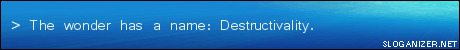Reducing Black Dots on Voxels
#1

Posted 01 August 2006 - 11:28 PM
Thank you in advance for anyone that can give me a workable solution on this!

#2

Posted 01 August 2006 - 11:29 PM
World Domination Status: ▾2.7%
#3

Posted 01 August 2006 - 11:59 PM
#4

Posted 02 August 2006 - 12:05 AM
How did you make the voxels? I find they occur when you use 3DS>vxl and don't set the dot distance to something a good bit less than one (0.7 for example).
All of my voxels are handcrafted...I don't touch any of those 3D programs. I didn't resize anything but the voxel is about the same size of a carrier/drednaught. I should also mention that my voxel editor is abit dated...I am using VSE 1.1.

#5

Posted 02 August 2006 - 01:24 AM
Where is Gilbear when you need him? No really, where is he?


#6

Posted 02 August 2006 - 06:43 PM
#7

Posted 03 August 2006 - 08:26 AM
#8

Posted 29 September 2006 - 06:11 PM
Basically, the 'black dots' are holes. They are showing the inside (unlit) part of the voxel, and so are dark. "But wait, my voxel has no holes!" you may cry. Well, it probably does even though you don't realise it.
On certain angles, you can see through the edges of the rows of voxels, and to solve the problem, you need to have a second layer with the same normals as the first. I'll try and show you what I mean with the diagrams below:
Example 1
A.........................
...........................
.................XX......
.............XX..........
.........XX..............
.....XX..................
...........................
.........................B
Example 2
C.........................
...........................
.................XXX....
.............XXX........
.........XXX............
.....XXX................
...........................
.........................D
Both of the above examples represent a slice through a voxel model, with the Xs depicting the voxels in section. Positions A and C represent the observer, with B and D being an unlit (ie, no/incorrect normals) point inside the voxel.
In Example 1, A can 'see' B through the edges of the voxels. In Example 2, C cannot 'see' D because there are extra voxels placed at the 'joins', which are shown by the Xs in bold.
As long as these extra voxels are the same colour and have the same normals as the other voxels on that facing, then the voxel's facing ingame will be unblemished by the 'black dots'. Bear in mind that selecting auto-optimisation tools (like the auto-removal of redundant voxels) usually remove all these extra voxels as well as the others inside a model, so if you use these functions don't forget to put them back in manually afterwards. Also, autonormals won't shade these extra voxels as they are 'inside' the voxel and therefore not caught by the tracer. You need to normalise these by hand by copying the nomals from the surrounding voxels onto the extra ones.
I hope that helps; better a proper explanation late than never I say!
#9

Posted 29 September 2006 - 06:17 PM
i already knew this ( i think it was because of you?)and had i seen this topic i would have posted what you did, just without that pimpin pic of yours


Congrats, mate!!
0 user(s) are reading this topic
0 members, 0 guests, 0 anonymous users