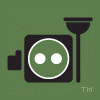plz help me :)
#1

Posted 19 November 2006 - 03:43 PM
what shall i do.... plz help me :(
#3

Posted 19 November 2006 - 10:10 PM

#4
 Guest_Guest_*
Guest_Guest_*
Posted 05 December 2006 - 08:47 PM
Plz help us.
#5

Posted 05 December 2006 - 10:08 PM

#6

Posted 06 December 2006 - 02:29 AM
- Battle for Middle-Earth (not BFME II)
- Patch 1.03
- You may have to uninstall any other previously downloaded mods (some mods are BAD and don't allow you to play any other mods)
- If all else fails, uninstall BFME, delete everything in the Battle for Middle Earth ™ folder, reinstall, repatch, then install the mod again.
- Make sure you use The Elven Alliance icon to play the mod, not the normal BFME icon
- If you get an error on the skirmish menu, this is because your skirmish profile has information from another mod that conflicts with The Elven Alliance. To fix this, go into your My Battle for Middle-Earth folder (Should be C:\Documents and Settings\YOURACCOUNTNAME\Application Data\My Battle for Middle-earth Files) and move YOURNAMEskirmishstats file out of this folder (move it somewhere for safe keeping, this is your skirmish stats information).
#7
 Guest_Guest_*
Guest_Guest_*
Posted 06 December 2006 - 07:35 PM
I have a funny feeling you have other mods on your computer that modify your root Battle for Middle-Earth files. Here is everything you need for the mod, and some possibly solutions to problems:
- Battle for Middle-Earth (not BFME II)
- Patch 1.03
- You may have to uninstall any other previously downloaded mods (some mods are BAD and don't allow you to play any other mods)
- If all else fails, uninstall BFME, delete everything in the Battle for Middle Earth ™ folder, reinstall, repatch, then install the mod again.
- Make sure you use The Elven Alliance icon to play the mod, not the normal BFME icon
- If you get an error on the skirmish menu, this is because your skirmish profile has information from another mod that conflicts with The Elven Alliance. To fix this, go into your My Battle for Middle-Earth folder (Should be C:\Documents and Settings\YOURACCOUNTNAME\Application Data\My Battle for Middle-earth Files) and move YOURNAMEskirmishstats file out of this folder (move it somewhere for safe keeping, this is your skirmish stats information).
OK i deleted and reinstalled everything, but still the same error message ( when i double click on the TEA icon!!) means i cant enter it.
maybe cause i install the mod in the My Battle for Middle-earth Files folder? in the german version i have a other folder with same name (but in german)
PLZ help me iam really sad cause this mod looks so god dammed good..
#8

Posted 06 December 2006 - 08:15 PM
1. Copy your BFME shortcut.
2. Right-click, then properties. (the one at the bottom)
3. In Target add this behind everything: -mod ElvenAlliance.big
now it should look something like this:
"E:\Games\Kampen om Midgard™\lotrbfme.exe" -mod ElvenAlliance.big (mine is norwegian, but you see the idea, right?)

The 4th Age version 0.8 has been released: Link
#10

Posted 07 December 2006 - 11:58 AM
Espanol(?): La Batalla por la Tierra Media™
French: La Bataille pour la Terre du Milieu™
Italian: La Battaglia per la Terra di Mezzo™
Dutch: The Battle for Middle-earth™
Norwegian: Kampen om Midgard™
Polish: Bitwa o Œródziemie™
Swedish: Härskarringen™
I think it's like that...
*cough* Support Folder *cough*

The 4th Age version 0.8 has been released: Link
#11
 Guest_George_*
Guest_George_*
Posted 19 December 2006 - 07:22 PM
#12

Posted 19 December 2006 - 07:54 PM
Btw Lauri, odd that they have ingame voices in Dutch, yet the title isn't translated. Would've been "Het Gevecht om Middel-Aarde" or something like that. I definately prefer the original, English voices.
#13

Posted 19 December 2006 - 10:36 PM
Never noticed that... I just thought the tooltips were translated, and that's it.
No fuel left for the pilgrims
#14
 Guest_Bobby_*
Guest_Bobby_*
Posted 19 December 2006 - 11:54 PM
I download the Patch, I install The patch, I have Patch 1.03,I have BFME original version, But It cannot Play!!.. Why..!! :(
It's Say >>
Invalid Sound 'UglukVoiceAttack'
error parsing Field 'VoiceAttack' in Blok 'Object' in file 'data\INI\Object\evilfaction\ugluk.ini' <<
Why this is error..?? Plz Help me...... :(
#15

Posted 20 December 2006 - 06:37 AM
I thought so but I've never tried it out. My siblings have though and I thought it were Dutch voices. At any rate I prefer the English game so I'm not going to try it out
@ Bobby
I'm sorry, I don't know enough of TEA to tell you why you are having this problem, I assume you have tried deinstalling and reinstalling the mod? It could also be that the installer file is corrupted. Anyway, Celeglin or someone else will probably know more than I do about this.
#16
 Guest_Guest_*
Guest_Guest_*
Posted 20 December 2006 - 08:23 AM
Please insert Correct DVD-ROM, select OK and Restart application
That The program Said..!!
I Put My DVD-ROM inside but It's Not play..!!??"
What havent??..
I also Try The Old way..
Copy the Game.dat from Cd To BFME Files, But it's play The diffrent, It's back To the Old Patch !!
Somebody pls Help...??!!!! :(
#17
 Guest_Guest_*
Guest_Guest_*
Posted 20 December 2006 - 08:32 AM
#18

Posted 20 December 2006 - 09:12 AM
Can you play BFME without the mod? You should try that, to see if it's the mod or something else.
#19

Posted 20 December 2006 - 10:21 PM
Plz Help Me..! I heLp The ProbleMs.. To plaY elfeN alliance,
I download the Patch, I install The patch, I have Patch 1.03,I have BFME original version, But It cannot Play!!.. Why..!! :(
It's Say >>
Invalid Sound 'UglukVoiceAttack'
error parsing Field 'VoiceAttack' in Blok 'Object' in file 'data\INI\Object\evilfaction\ugluk.ini' <<
Why this is error..?? Plz Help me...... :(
this sounds like you have moddding something yourself. have you
Can you play BFME without the mod? You should try that, to see if it's the mod or something else.
trust me Blaat, its not the mod or installer

0 user(s) are reading this topic
0 members, 0 guests, 0 anonymous users