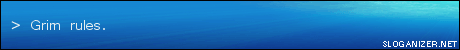Turning off skirmish colors
#1

Posted 03 December 2006 - 03:00 AM
#2

Posted 03 December 2006 - 11:49 AM
Edited by Radspakr, 03 December 2006 - 11:49 AM.
Break dancing into the hearts of millions
#3

Posted 03 December 2006 - 01:31 PM
EnableHouseColor = Yes
to no so no colors appear ingame on the units
Edited by Theo, 03 December 2006 - 01:32 PM.
#4

Posted 22 December 2006 - 09:59 PM
// C}{riZ
"Do not come between the Nazgûl and his mod!"

----------------------------------------------------------------------------------------------------
>>>>>>>>>>>>>>>>>>>>>>> I S.E.E. YOU! <<<<<<<<<<<<<<<<<<<<<<<
----------------------------------------------------------------------------------------------------
#5

Posted 23 December 2006 - 02:53 PM
#6

Posted 26 December 2006 - 05:39 PM
or go in gamedata.ini and set
EnableHouseColor = Yes
to no so no colors appear ingame on the units
Hm, that changes nothing for me? Only the units own ini can change my units color markings...
// C}{riZ
"Do not come between the Nazgûl and his mod!"

----------------------------------------------------------------------------------------------------
>>>>>>>>>>>>>>>>>>>>>>> I S.E.E. YOU! <<<<<<<<<<<<<<<<<<<<<<<
----------------------------------------------------------------------------------------------------
#9

Posted 27 December 2006 - 12:59 AM
Should it be in a map or directly under the Object folder?
(my mod is a mod without the "-mod" command, but perhaps it could be converted to -mod when it's finished?)
(also - my mod reads other edits in gamedata fine (general settings for units and such) but this zoom, no)
Edited by Nazgûl, 27 December 2006 - 01:00 AM.
// C}{riZ
"Do not come between the Nazgûl and his mod!"

----------------------------------------------------------------------------------------------------
>>>>>>>>>>>>>>>>>>>>>>> I S.E.E. YOU! <<<<<<<<<<<<<<<<<<<<<<<
----------------------------------------------------------------------------------------------------
#10

Posted 27 December 2006 - 01:34 AM
What Grim said is you can add custom gamedata stuff by making a new ini file named (whatever) and When the game luanches, it'll over write the existing gamedata because it's read AFTER the game files.
Place this ini file in the object folder of YOUR modded BIG file. It'll work...
Save the environment, use green text
Some Bullshit Somewhere
0 user(s) are reading this topic
0 members, 0 guests, 0 anonymous users